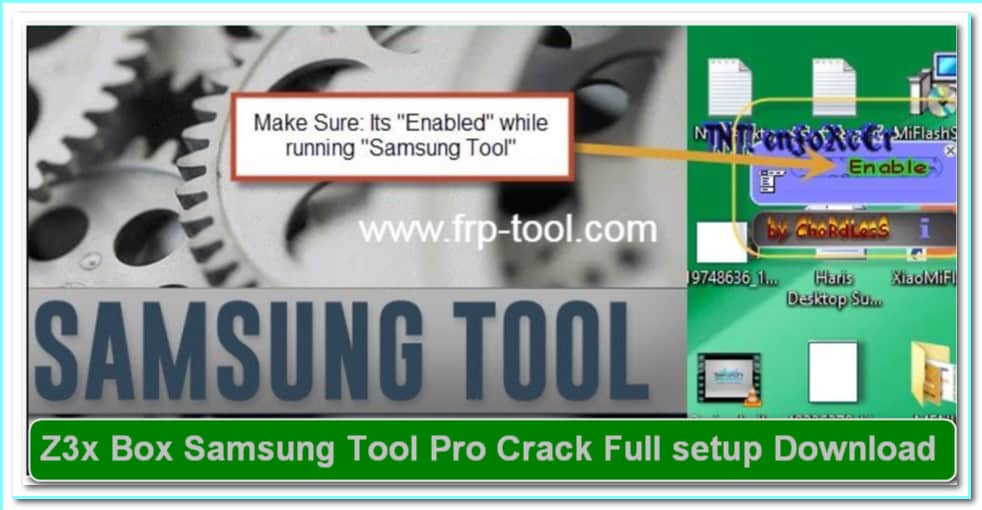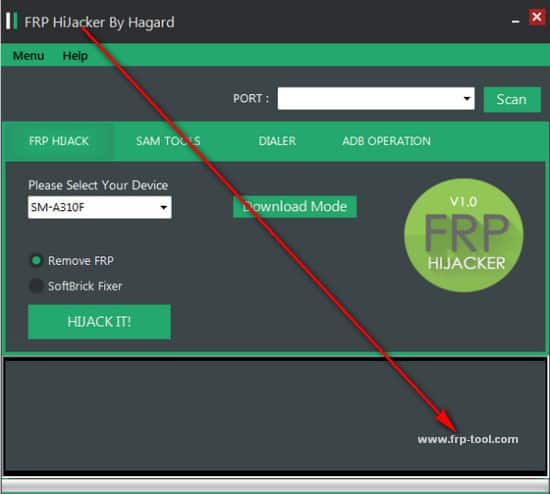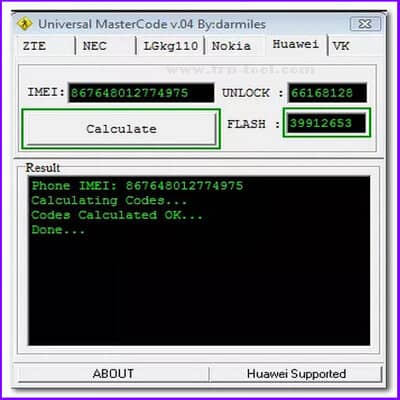Z3X Samsung Tool PRO is one of the most advanced and widely used tools designed for servicing, unlocking, and repairing Samsung devices. With a user-friendly interface and advanced capabilities, Z3X Samsung Tool PRO allows users to perform tasks such as flashing firmware, unlocking SIM networks, repairing IMEI numbers, and resolving software-related issues with precision and efficiency.
| Feature | Description |
|---|---|
| Device Support | Supports a wide range of Samsung models |
| Unlocking | SIM network unlock and region unlock |
| Firmware Flashing | Flash stock and custom firmware |
| IMEI Repair | Repair and restore IMEI numbers |
| User Interface | Easy-to-navigate GUI for quick access |
What is Z3xSamsung Tool Pro?
Therefore, download step-by-step instructions in this new Z3x Samsung Tool Pro Full Setup (2024 mobile device ). I am going to provide all the guidance so that you can grab the latest version of this tool.
The Z3x Samsung Tool Pro is a utility software that can be used for flashing and unlocking all Samsung smartphones or tablets. With this tool, you can also repair the IMEI number, reset your SIM password, and fix Bluetooth problems, or serial numbers. Nonetheless, it also helps to remove lock codes on your phone. z3x Samsung tool pro v39.6 crack + with loader 2022 download free
- You can also read more other Tools
- Mirror Link Oppo A3s unlock tool
- Mirror Link rbsoft tool
- Mirror Link umt crack tool
Z3x Samsung Tool Pro Crack Features
Like always, the smartphone manufacturer is very focused on customer security. As a result, many of their latest devices are coming up with lots of security issues from the customer panel. To solve those problems, there are a bunch of features in this Z3x Samsung Tool Pro.
- Unlocks only Samsung smartphones
- Featured with a re-partition phone filesystem
- Repairing functionality for unbricking smartphones
- R/W (Read and write) NVM
- Flashing eligibility of smartphones with the firmware files
- Function for the reading device
- Sim lock status
- Reset device
- Activation or deactivation of lock
- Searching and replacing features in the editor
- Reading codes
Download Link: Z3x Samsung Tool Pro Crack V42.11
Download Link Password
System Requirements
- Windows XP/10/8/8.1
- RAM required: 512 MB
- Hard-Disk required: 500 MB
- Minimum Intel Pentium 4 or advanced
Z3x Samsung Tool Pro Download Process
Well, now, you know all the information about how this activation application can help you to serve a lot of your customers. It is time to let you know the easiest way to download the process of the Z3x Samsung tool. Make sure to follow this step-by-step guidance without any mistakes.
Step 1: Downloading Z3x Samsung Tool Pro
To begin with the installation process, first, you would need to turn the antivirus or Windows Defender off. Then, snap on the link below to start the download of the application.
Z3x Samsung Tool Pro Full Setup Link-Samsung Tool PRO V45. Coming Soon
Z3x Samsung Tool Pro Full Setup Link– Samsung Tool PRO V44.4
Z3x Samsung Tool Pro Full Setup Link– Samsung Tool PRO V43.23
Z3x Samsung Tool Pro Full Setup Link– Samsung Tool PRO V43.4
Z3x Samsung Tool Pro Full Setup Link– Samsung Tool PRO V39.7 66MB
Z3x Samsung Tool Pro Full Setup Link– LG_2-3G_Tool V9.66 81MB Download
Z3x Box Usb Driver Link– Z3x Box Usb Driver Download
Z3x Box Card Driver Link– Z3x Box Card Driver Download
Step 2: Extracting the file
Then pick out the downloaded file on your computer. Since the downloaded file is zipped, you have to unzip it. To unzip the file, click on the right mouse button, and select Extract Here.
Step 3: Installing the application
After done with the extracting, open the folder of the application. Inside the folder, you will find the Samsung Tool Pro.Exe file. Just double-click on that via your mouse to begin the installation process.
In the first window, you have to select the language. Keep it the default one and click on OK. Next, when the installation system asks for the destination folder, also keep it the default destination and click on Next every time it asks.
When the installation process has been started, wait for a while because it will take a few moments. If it is done, click on Finish.
How to Active the Z3X Samsung Tool Pro?
Congratulations! You have successfully installed the Z3X Samsung tool pro 35.2 cracks. But the job is not completed yet. Now, you have to activate the application.
Step 1
To activate the Tool Pro, copy the Z3X Loader.exe and Z3X Keygen.exe from the downloaded folder. And then paste them into the default installation directory. The location is LocalDisk (C)>Program files (x86)>Z3X>Samsung>SamsungToolPro.
Step 2
From the installation direction, double-click on the Z3X Loader file. Then, the loader window will be opened. There, from the Hardware ID section, copy the ID.
Afterward, open the Z3X KeyGen.exe. On the new window, you will see a form to fill up. First, fill in the Registration name with anything you want. Then check the Expiration Date and choose the date you want.
Next, in the Hardware ID section, paste the ID that you copied earlier. Click on the Generate button so that KeyGen can create the activation key.
Final Step
Then again, open the Z3X Loader.exe. In the Registration ID section, type the name you created a bit ago. On the Key box, paste the generated key and click on Register to complete the activation. That is all about Z3X Samsung Tool Pro 42.6 sets up and activation.
How to use the z3x Samsung tool pro?
After activation, now we will talk about how to use this software on your device. So let’s see the details. The use process of this tool is very diverse and secure. Here, I am going to show you how to unlock and bypass the FRP lock with this application.
Step 1
To begin with the process, first, you need to download the Z3X Shell (Combination Files). Download it online first and install it gradually. When the installation is done, open the software.
Step 2
As a new user, you have to type “Combination” in the search box. So, type that and then click Find. In this way, you can initiate the FRP bypass process.
Step 3
Up next, you are going to find the Samsung phone model that you are going to work with. Therefore, search with the name or just manually pick the model number from the list. Since the tool supports all the latest and older models of the company, you are supposed to find yours also.
Step 4
When you have found your smartphone model, double-click on the mouse. It will drive you to the Download J5 Z3X-team.com. Here, according to your model, you can see something else in the place of J5.
Anyway, in the next step, you will see the Combination File window appear. So, there, click on the Start Download.
Step 5
Now open the Samsung Z3X Tool Pro. There, type the model number on the search box again. Among the result, double click on yours.
After the new window occurs, now click on Flash and open the combination file. You should be careful regarding uploading the correct file that was downloaded a bit ago.
Step 6
Upload the combination file of your Samsung device and click on the Flash button. When the process is done, go to the desktop. Then click on the icon My Computer, later on, select Manage.
Now see that a new window arrives. Then click the Device Manager and find the android device which you have connected to your computer. You will see the Samsung Android ADB interface.
Step 7
Hit on the unlock tab and then Reset FRP in the z3x FRP tool. Then, you will see a message popped up, which is saying that the ADB that is must activate before starting an FRP bypass procedure. Click on Yes.
Next, you will see a message again in the image. Press Yes back to continue the process.
Now select on FRP Reset again and continue. The message will not come back, and now your device will be unlocked from FRP. And finally, it’s done with the FRP process.
How to update the z3x Samsung tool pro?
Indeed, you do not need to fear how to update the z3x Samsung tool pro. The updating process is also more straightforward, just like the way the installation and activation.
Update Instructions:
- Z3x Shell software is used to update your box.
- Click on “Settings and Hardware Tools.”
- Then select “Run Hardware Wizard.”
- Now Click “Add New Activations.”
- And finally, click “next.”.
Note: Z3x update activation is needed for everyone who wants the latest version of this software.
Final Thought
We have just come across the complete instruction regarding the new Z3x Samsung Tool Pro full setup (2022) download. I have tried to brand this instruction as simple as possible so that you can just hop into the business straight.
So, how your Tool Pro is performing? Or, do you want me to come with another helpful guide? Whatever your need is, buzz me with that in the comment slice.