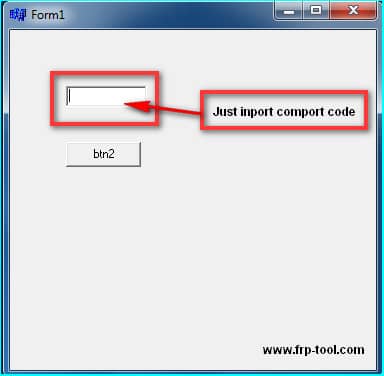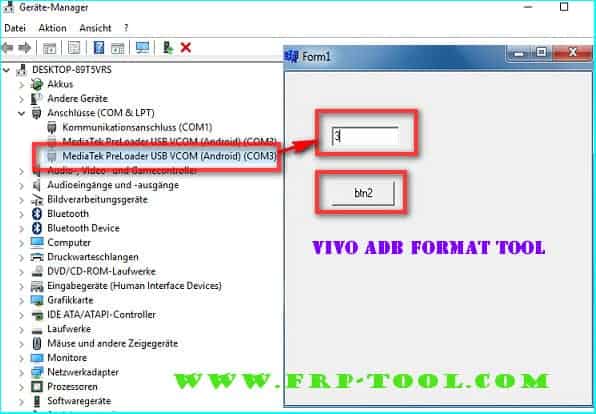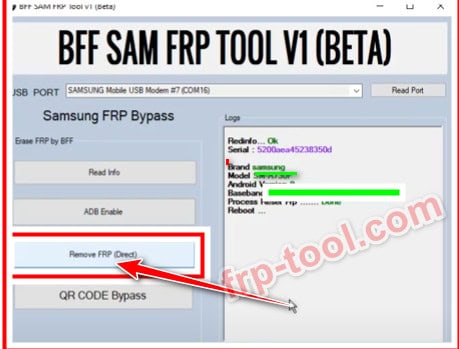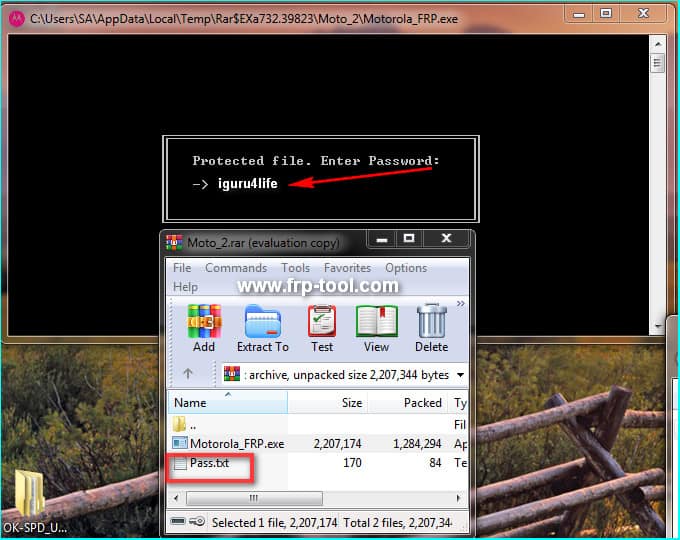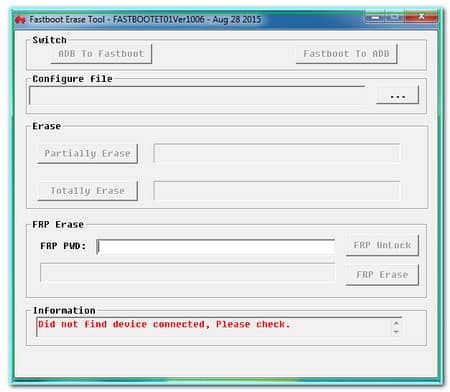It sure doesn’t feel good when you can’t get into your phone just because you forgot your Google credentials. The worst part is you can’t even format the device without those.
This is where the Vivo ADB Format Tool comes in. In addition to bypassing Google account removal, it can even remove any kind of password or pin.
In this well-crafted piece, we’ll go over every aspect of this tool. After you finish this article, you’ll know everything from the installation to the usage.
So, let’s get started on spilling the beans-
You can also like relevant other tools without credit
What Is FRP?
The FRP is what protects your device from unwanted factory resets. And the name Factory Reset Protection speaks for that. You see it’s not uncommon that everyday people get phones stolen.
Forget stealing, I’ve even seen people lose their phones on trains or buses. Once you lose that phone there’s no going back. If luck’s by your side, you might get it back but you can’t rely on that.
That’s why there’s the FRP lock protecting you at all times. No one can factory reset the device without your login credentials. If someone thinks of the forgot password option to unlock the phone, he can’t do it either.
Anyhow, long story short the FRP lock is there to protect your device. Manufacturers included it mainly for the bad guys.
How to Bypass FRP on Vivo?
Nowadays where there are so many passwords to remember, forgetting your device password isn’t much rare. For situations like this, there’s the Vivo ADB Format Tool.
This simple and easy-to-use tool lets you bypass the FRP on Vivo devices. Although your phone will go through a factory reset. But at least you’ll be able to use the device.
What Is Vivo ADB Format Tool- The Basic Knowhow
The Vivo ADB Format Tool is for people who are stuck at their screen as they forgot their password. Frankly, it’s not that usual to happen to people. Whether you forgot your Google login credentials or pin lock, the Vivo pattern unlock tool crack will be there to save the day.
Moreover, with our FRP bypass explanation, you’ve got a slight idea about what this tool does. That being said, let’s look at the features-
Vivo ADB Tool Features
|
|
How to Use Vivo ADB Format Tool?
It’s for the main show. Let’s start with our guide on how to install the Vivo ADB Format Tool on your computer. And the process is as easy as pie.
First, download the tool to get started. Then, extract and open the Vivo ADB Format Tool Zip File to complete the easy setup. You’ll be done with it in a jiff.
With that out of the way, let’s see how you can use this tool to unlock your precious phone-
Option 1: FRP Lock
Step 1: Install the Right Drivers
Without the proper drivers, your computer won’t be able to recognize the Vivo device. So, without any delay, get those drivers installed ASAP.
Step 2: Connect the Device
Now, connect your phone to your computer with a USB cable. Remember to keep the device connected during the entire process.
Step 3: Remove FRP Lock
I hope you’ve still got the software open on your computer. If not, then open the software and click on the Remove FRP Lock button. However, make sure the device is connected when you press this button.
After a few seconds, you’ll see that the device doesn’t have that FRP lock anymore. Now, you’ll be able to login into your device without giving any credentials.
Option 2: FRP Lock and Password Protection
Step 1: Install the Right Drivers
First things first, you need to install the right Vivo ADB driver on your computer. You see these drivers create a bridge so that the phone allows the computer to do different activities.
Step 2: Reboot with ADB
To do so, switch off your phone first. Then, start pressing the Power and Volume Up together. Now, you’ll see that there are two options. One is Recovery and the other one is Reboot.
Use your volume buttons to choose the Recovery button. Here you’ll see the Advanced option. After you go in, click on Reboot with ADB.
Step 3: Connect the Device
Now, connect your device with a good-quality USB cable. However, make sure the device is connected properly. Otherwise, the drivers won’t be able to do anything.
Step 4: Enter Port Number
With the Vivo ADB Format Tool open, input the port number that’s also shown in the CDC com port of Device Manager. Once that’s done, the device will be all ready.
Step 5: Click on BTN2
Finally, start the bypassing process by clicking on the BTN2 button. After a few seconds, you’ll notice that Finish message on the display. That means the FRP and password locks aren’t there anymore.
However, it’s better to know that once your phone goes through this, it’ll format the device. So, make sure you have a backup ready.
FAQs
Question: Why does the antivirus detect the Vivo ADB Format Tool?
Answer: Sometimes antiviruses detect this software as viruses. But don’t worry about that. Developers don’t plant viruses in such software. Most of the developers are renowned in the community.
Question: Can I install the Vivo ADB Format Tool on Mac?
Answer: Unfortunately, this tool is only supported by Windows OS. But the good news is you can run it on any recent Windows versions and it’ll work without a hiccup.
Question: Does the Vivo ADB Format Tool format all the data?
Answer: Yes, once you bypass the FRP and password protection on your phone, the device will boot up and automatically format data. That’s why it’s better to have a backup at all times.
Parting Words
Well, that’s a wrap for now. I hope this guide came in handy to you for installing and using the Vivo ADB Format Tool.
Nonetheless, you should always remember one thing. This tool was specifically made for Vivo smartphones. So, unless you want to waste your time don’t use it for other devices. Good luck!