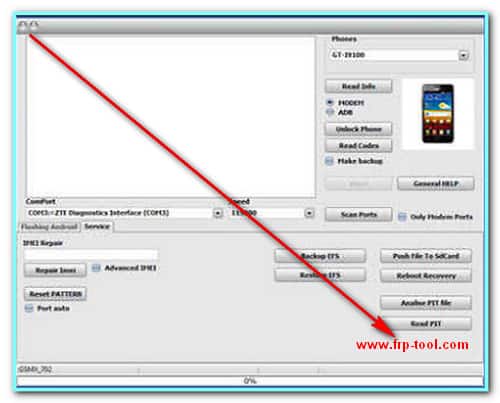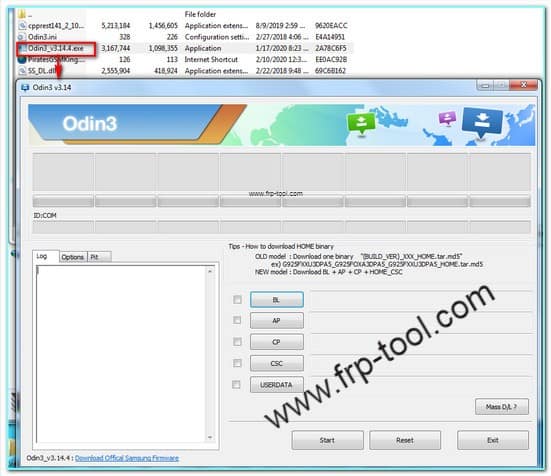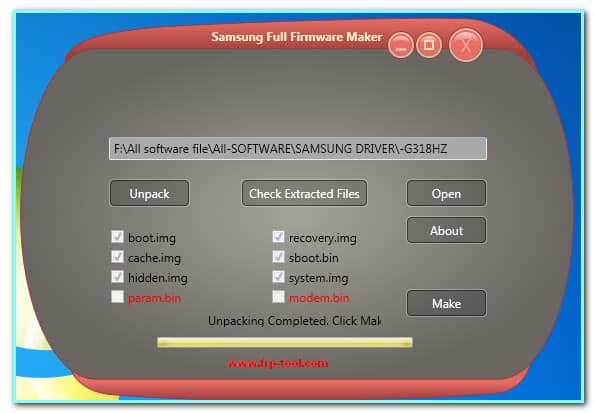Learn how to remove Samsung MDM files if you are stuck on an MDM file on your Samsung device by reading this article.
With Samsung’s latest version, administrators can monitor devices using the MDM security lock feature, which is a useful tool for students and employees. Samsung’s MDM lock is a valuable solution for educational institutions and government institutions. When Samsung MDM is removed after the work has been done, it is difficult to do so, and this frustrates many Samsung users. In this article, we’ll show you four tools for removing Samsung MDM once you no longer need it.
What Is MDM Samsung Bypass Tool?
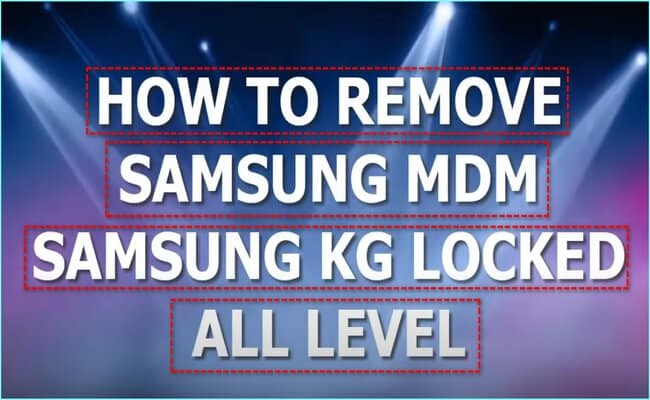
Using the Samsung MDM Remove Tool, you can unblock Samsung emergency download mode to allow for factory resets and mobile device management (MDM) to be performed on the device. This tool is small, unofficial, and free.
how to change my location on iPhone, location spoofer iPhone, LG FRP bypass, bypass FRP LG, remove screen lock from android, iPhone location spoofing, google FRP bypasser windows
You Can also read more
Read more. vivo mtk usb driver 64-bit
Read more. alnajat frp
TOP 4 Samsung MDM Bypass Tools in 2022
In keeping with our promise, we will provide you with five of the best Samsung MDM removal tools, which will enable you to choose the right one for your needs. In 2021, Samsung MDM removal tools were ranked in the top five. Let’s see which Samsung MDM removal tool is right for you.
Mirror link Samsung MDM Bypass
1. Samsung MDM Bypass Tool – PLUK-GSM
With the PLUK-GSM Samsung MDM remove the tool, you can remove FRP locks, factory resets, mobile device management (MDM), etc. The tool is developed by ROM THAI CENTER. Samsung’s SM-J410F, SM-J610F, and SM-J610G are supported by the program, as well as reading the information, removing MDM, resetting the factory, and resetting the FRP.
2. Samsung MDM Unlock Tool – EDL Mode
You can also remove factory reset protection from Samsung devices with this Samsung MDM Unlock Remove tool. In addition, you can unlock MDM with a single click, remove factory reset protection, and more with this Samsung MDM Unlock tool. PCs with Windows Vista, XP, 10, 8, etc., can be used for free. You can unlock your monthly stick, unlock it completely, or recover missing data with amazing features. Samsung J415G, J415F, J610F, and J610G can also be used for free.
The tool allows you to remove Samsung MDM and achieve access to your Android device through Emergency Download Mode. It’s also free and allows you to restore data afterward, as well as flash your Android device.
3. MDM Samsung Bypass Tool – Apkation
Apart from removing Samsung MDM locks, Apkation can perform a factory reset on your Android device as well as unlock regular devices. Besides removing Samsung MDM locks, it can also perform a factory reset on your Android device as well as unlock regular devices.
4. Samsung MDM Bypass Tool – RAJAMINUS
There is also RAJAMINUS Samsung MDM remove tool. This tool can extract and flash data from Samsung devices. It supports different Samsung Android models and versions. A free trial version is available.
Bonus Tip. How to Bypass FRP on Samsung?
In the event that FRP (Factory Reset Protection) is activated unexpectedly on your Samsung device after a factory reset, you should verify your Google account. If you do not sign in with the Google account previously synced on your Samsung device, Google Account Verification can be bypassed. You can easily and quickly delete Google Device Protection from your Samsung device with DroidKit with its highest bypass success rate. Don’t miss DroidKit – FRP Bypass Tool with its highest bypass success rate.