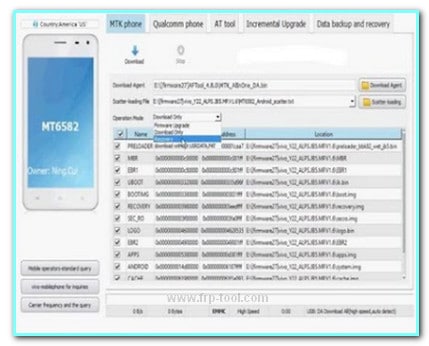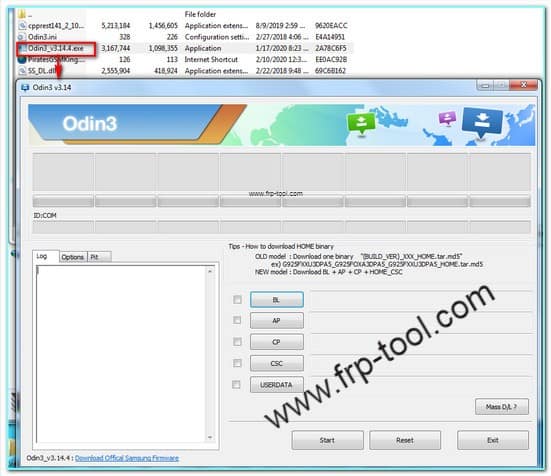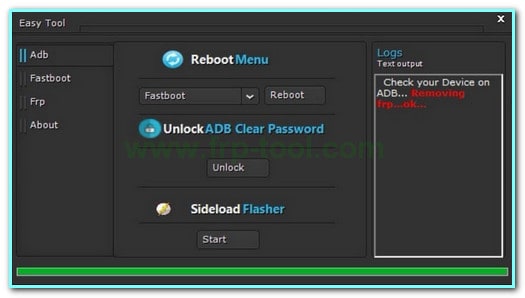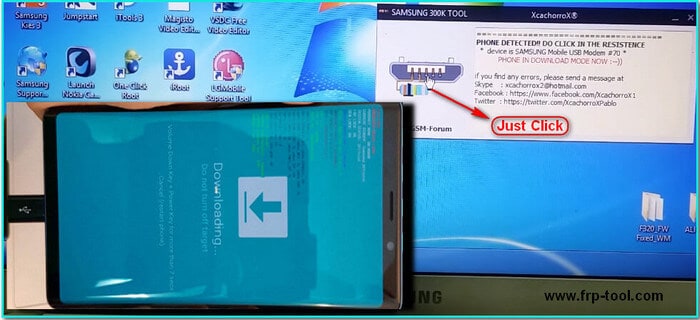If you are searching for the best RBSoft tool, then you are in the right place. By using this tool, you can quickly remove the FRP lock, and flash Roms from Qualcomm Xiaomi Oppo, Vivo, Lyf, etc. If you add this tool to your cell phone, you will get many of its internal functions and applications.
RBSoft Tool Latest Version Free Download
Best 3 Tools Fre Download | Version | File Size |
RBSoft Tool | Version-V1.6 | 9. MB |
D & G FRP Bypass Tool | Version-Latest | 64.58 MB |
Samsung FRP Helper | Version-v0.2 | 9.42 MB |
RBSoft Tool is a small flashing tool for all Android devices. You can also solve your mobile problems with a single click. This tool is very useful so before installing it, let’s have a look at its awesome features.
You Can Also read more other’s 〈FREE〉 Tools
Mirror Link→ Miracle box crack Update Version Download
Mirror Link→ Usb spd driver Windows 10/8 / 8.1/ 7/ 64 Bit 32 Bit Download
Mirror Link→ Mi FRP tool just a single click
Features of RBSoft Tool:
- Read information rb soft
- One-click unlocks.
- Recovery flash.
- Token unlock feature.
- FRP bypass.
- Flashing ROM stock Android phones.
- The advanced feature of memory test and verification.
- Delete / Format / Reset all MTK-based Android devices.
- Easy to download and use.
RBSoft Tool V1.6 Download
This tool allows you to format Android devices. To download RB Soft you have to,
- Load the scatter file,
- Connect the smartphone to the computer
- Press the Format button.
- RBSoft Tool V1.6 Download from here.
Downloads:
- File Name: rbsoft_v1.6_mobile_tool.rar
- Alternative Name: rbsoft v1.6 mobile tool
- Developer: RBSoft
- File Version: v1.6
- File Size: 9 MB
- Pass:officialroms
Download Mirror link→ RBSoft Tool V1.6 New version
RBSoft Tool V1.6 Crack Version Free Download
- File Name: rbsoft mobile tool
- Alternative Name: rbsoft v1.6 crack version
- Developer: RBSoft
- File Version: v1.6
- File Size: 13.11 MB
- User Name: pctrickszone
- Pass:123456789
Download Mirror link→ RBSoft Tool V1.6 Crack version
How to install the RBSoft Mobile Tool?
RBSoft tool runs smoothly on Windows XP, Windows Vista, Windows 7, Windows 8, Windows 8.1, and Windows 10 (32-bit and 64-bit). You can easily use it.
Download the RBSoft tool from the given link.
- Then extract it using any extracting software.
- You find a folder. Open it.
- Install rbsoft_v1.6_mobile_tool as administrator.
- Now put the username and password from the .txt file.
- You’re done. Enjoy.
Some Other Tools Similar to RBSoft Tool:
Let’s see some other tools that you can use.
D & G FRP Bypass Tool
D & G is another best factory reset protection bypass tool. It has a unique way to unlock an Android device. Use step-by-step an integral way to solve your problem of Skip Google Account Block.
Characteristics:
- The best Samsung devices, are Motorola, Huawei, HTC, Lenovo, Xiaomi, Huawei, and Euphoria.
- D & G is compatible with Windows
- XP, Vista, and Windows
- 7,8,10.
- Download the D & G Tool
- File Size: 64.58 MB
- Pass:frp-tool
Download Mirror link→ D & G Tool New version
Pangu
The Pangu FRP bypass tool is incredible. It is known for its time-saving process for the authorized owner of the Google account. If you are the authorized owner of a Google account, you can remove the FRP block in approximately 10 minutes.
Characteristics:
- Cost-free.
- Time-saving tool.
- Suitable for all Samsung, Micromax, Lenovo, Motorola, MTK, and SPD devices.
Samsung FRP Helper v0.2
Samsung FRP Helper is an unlock tool for FRP. It has an ADB function to bypass the FRP verification process. And I think it will work for your device, if it does not work, then you should try another one from this list.
Download Mirror link→ Samsung FRP Helper
Characteristics:
- Use a special function (ADB) to bypass FRP verification.
- Samsung FRP Helper v0.2 has an easy and interactive GUI.
- It also provides you with a detailed guide to avoid FRP verification.
Final Thoughts,
Hope this tutorial helped you to get acquainted with the most useful RBSoft tool. If you find the tool helpful don’t forget to share it with your friends.
If you have any questions, doubts, or suggestions for this article, comment on it in the comments section. Visit this website again to get more technological solutions.