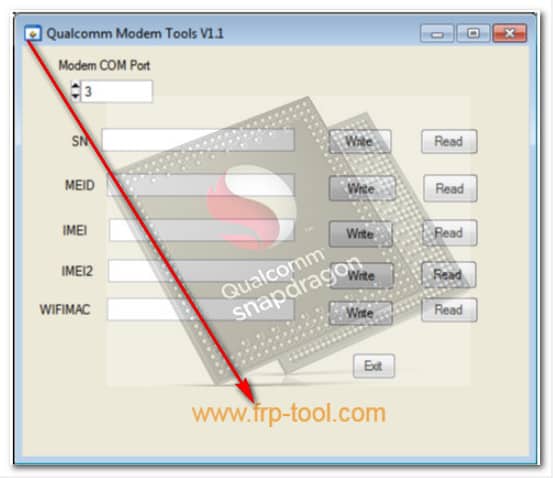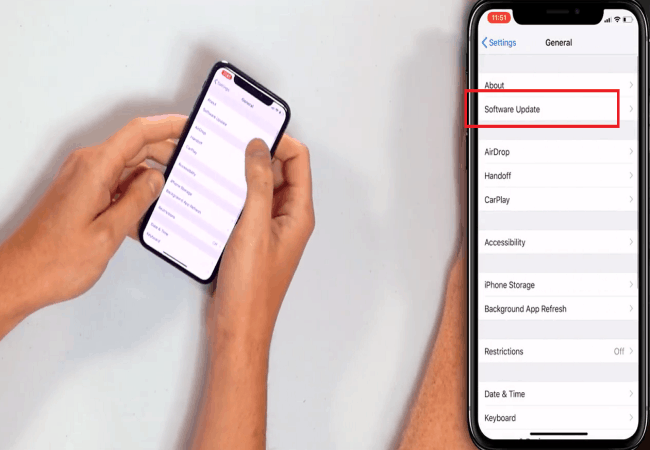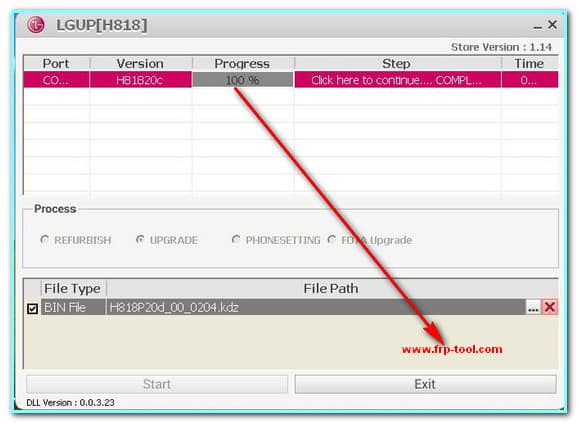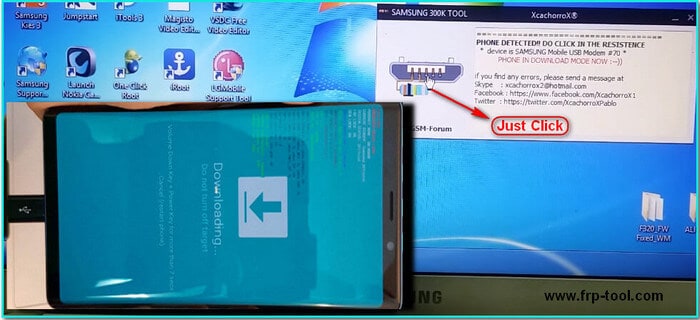Qualcomm modem tool is an application software for Windows computers that is created by the Qualcomm team. It allows you to Flash write or read the IMEI number on Qualcomm smartphones or other devices. Besides, it helps to Read and Write the SN of Qualcomm devices.
It also allows you to read and write MEID numbers, IMEI1, IMEI2, and FIMAC on your Qualcomm device. To use the Qualcomm device, you need to install Universal ADB Driver or Qualcomm Driver on your computer.
How to Use Qualcomm Smartphone Write IMEI Tool On Your Computer
The procedure of writing IMEI on the Qualcomm device is straightforward. If you continue this procedure, you need Qualcomm Chipset-based Qualcomm Smartphone or Tablets. If your device is running on other chipsets, then the process will not work for you. Follow the below instructions to use the tool.
First, right-click on the .exe file of the Qualcomm Modem Tools. Then select Runs as administrator. When the tool window is opened, you would need to type the IMEI number in the IMEI 1 text box. By default, if you type the IMEI number of the phone in the IMEI 1 box, it will be automatically typed into the IMEI 2 section.
If your phone has different IMEI numbers, then what you can do is click on the Settings button on the window and then type the password that is located in the extracted file directory in a .doc file.
Then the settings menu will be unlocked, and you can make any changes here. So, there uncheck the IMEI 2 Same as IMEI 1 click on OK. Now, you can manually type both IMEI in the main tool window.
After typing the number, just choose between the operation options like Write or Read, etc. as you need.
You can also read other tools
- Mirror Link→ ultimate multi tool frp crack
- Mirror Link→ android fastboot reset tool
- Mirror Link→ gsm jony frp tool
Qualcomm Modem Tools V.1.1 Download
Qualcomm Modem Tools V1.1 is the latest version of the base tool. There is no internal way to update the tool. Therefore, what you can do is download and install the latest one to avoid interruption during the task you are going to do.
Step 2: Downloading the Qualcomm Model Tools
The download and the installation process have been given below. Just click on the link to get the latest Qualcomm Model tools.
Click on the Mirror link– Qualcomm Modem Tools
After completing the download, you are supposed to see the downloaded file, which is in a zipped format in the download directory. So, you would need to extract the file. To do that, right-click on the zipped file of Qualcomm Modem tools and click on the location where you want it to be.
Step 2: Installing the Qualcomm Model Tools
When extracting is completed, now you need to open the folder.
In the next step, you need to open the Qualcomm Model Tools .exe file. Double-click on the file or just do a right-click and then click on Run as administrator. The tool window will be opened with the options that you were looking for. Start reading and writing IMEI without any interruption.
That’s it. You are ready to use the tool. All versions of Windows OS support the Qualcomm Modern tool.
Final Thought
Make sure to follow up with the steps given above to install the Qualcomm Modem Tools successfully. If there is any situation where your tool is not working, make sure to let me know. That is all for now; I will get back to you with the new guide the next day. Take care.