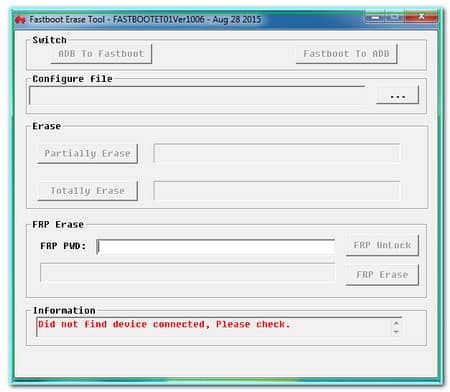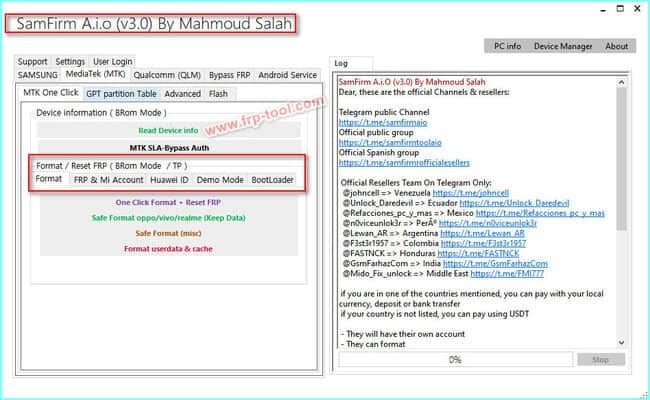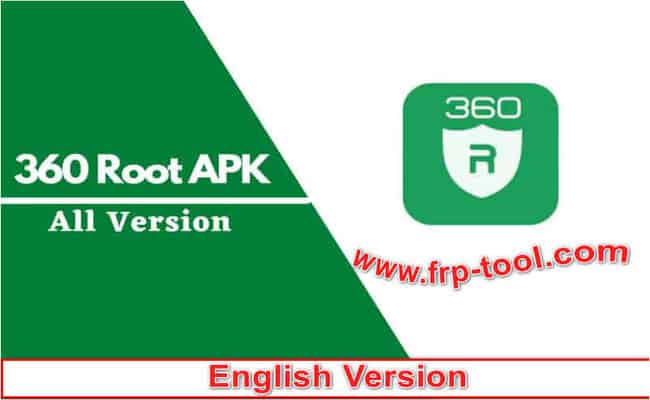Qualcomm FRP Unlock tool is used to unlock or remove the lock of Qualcomm or any Android device like Huawei, Lenovo, Samsung, etc. FRP tool is one kind of application that has to be downloaded to Windows to unlock passwords or lock.
FRP protection in Android phones is a security feature that ensures the safety of data or info on a phone. Qualcomm FRP bypass tool If in case anyone forgets the pattern or lock of the phone can unlock it with this useful tool. Only by downloading the ADB Driver one can bypass the FRP lock. Also, read more: fast boot gadget driver details
Features Of Qualcomm FRP Unlock Tool
Qualcomm FRP tool is not only for unlocking Android locks. It can perform another task as well. So, anyone who wishes to do some other work with the tool can download this essential application. So have a look at the features below to see what else the Qualcomm FRP file can do:
- It can unlock of pin lock, pattern lock, and Face app lock. Even it helps to remove Gmail ID, bootloader, and hard reset.
- This FRP tool can boot Xiaomi mobile directly to EDL mode.
- It can boot Samsung mobile directly to download mode.
- Able to bypass SPD lock.
- Almost all types of device locks can be removed or bypassed through this Qualcomm FRP tool crack.
- Google Account lock also be removed by this tool.
Additional Info:
File Name: Qualcomm FRP Unlock Tool
Version: V1.01.001
Price: Free
Size: 630 KB (645,243)
File mirror link
Qualcomm driver details info:
File mirror link
How To Use Qualcomm FRP Bypass Tool
Fastboot reset tool 1.2 is required for Qualcomm-based chipset Android. It is only workable to booted devices. So boot your device first. Then another step of bypassing the tool is easy to follow. So have a look at the next level below:
- Download the FRP tool provided here onto a Windows desktop. Then extract the tool.
- Boot your device to fast boot mode. Switch off the power button of the device. Then press and hold the volume up button along with the power button. Many options will pop up on the screen and select only fast boot by volume up and down button.
- If you want to directly boot into fast boot, press and hold the volume down button along with the power key, it will be turned into the fast boot mood.
- Connect your device with the laptop or computer via a data cable.
- Open the file from the download folder that you install just now.
- Then run the fast boot tool V1.2.exe.
- After that, a message box will appear with a different option. Select option 0 for the Qualcomm tool.
- It is done!! You can unlock pattern lock the same way with the same tool.
What is the Qualcomm FRP Unlock Tool?
like this only Qualcomm frp tool Qualcomm Cpu user
1. Qualcomm fast boot FRP reset tool
2. Qualcomm pattern unlock tool
Final Verdict
Unlock the pattern from the device no need to install additional tools. Qualcomm pattern unlocks tool, or this tool is a multi-task application. After running the application follow the screen as appears there. Then unlock the pattern and set a new one.
Hopefully, the info on bypass lock might help the reader and user. Besides, it is a 100% working Qualcomm FRP tool.