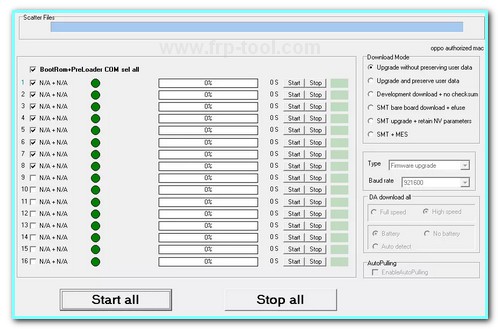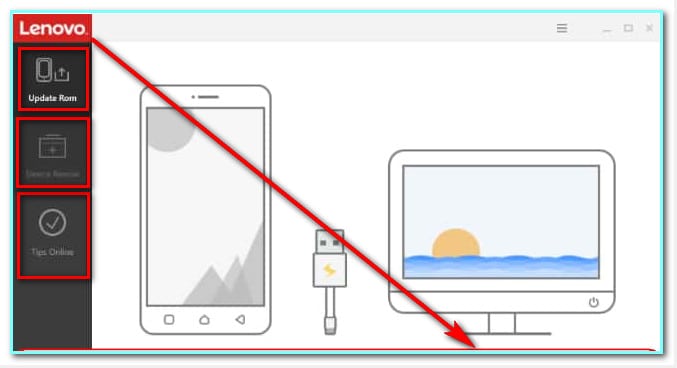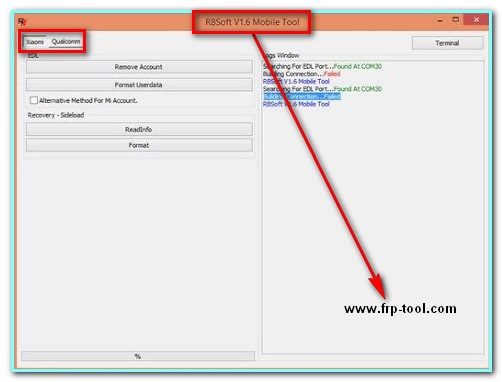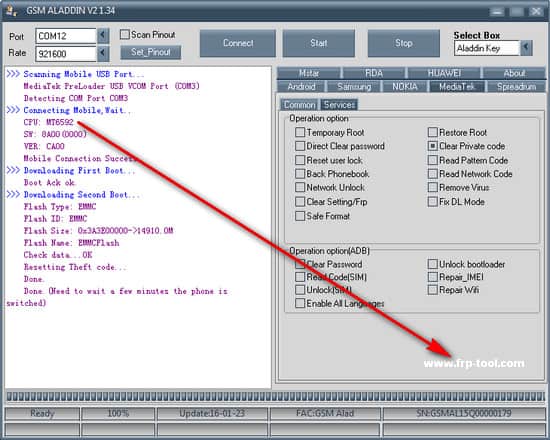Are looking for an Oppo flash tool to download firmware in your Oppo device? Here, you will get the solution to the problem. The tool here we use is the oppo flash tool crack. You can flash the firmware on all the latest models of Oppo smartphones. You may face some problems in using the tool. Read the flashing process described below and start using it.
- Also, read more:
- fast unlocker FRP bypass apk
Why use the Oppo flash tool
There are many reasons for using the flashing tool. Here, we find out some cases where the tool is used.
- Sudden shutdown and restart.
- The problem with the quality of images is with a good camera.
- The app is not starting.
- Bad display response to pressing.
- Remove or update the old Android operating system
- The Oppo device stopped charging.
How to use Flash tool oppo?
- Connect your phone to your PC via USB.
- Copy the firmware update package to the root of your smartphone folder.
- Open the oppo flash tool crack and system update application. It is located in the system settings – About phone – System update.
- Click Install from Phone and select the update package.
All data from the smartphone will be deleted. By changing the Chinese firmware to an international one, the staff recovery will remain in Chinese.
Firmware phone using System Recovery:
- Connect your phone to your PC via USB.
- Copy the firmware upgrade package to your phone.
- Turn off the phone.
- Press and hold power with volume down keys, and hold until you enter System Recovery.
- Select “apply update from SD card” using the volume keys – up and down and confirm with the Power key.
- Select the downloaded firmware in the internal memory and confirm its installation.
- Select the “reboot system now” item after the installation is completed.
All data from the phone is deleted. By changing the Chinese firmware to international, regular recovery will change the Chinese language to English.
Oppo Flash tool download the latest version of setup
Download USB Driver
Regular Recovery
- Reboot System now
- Wipe Data/factory reset
- Wipe Cache partition
- Apply update from SD card
- Mount internal storage
Installing without data loss is only possible when updating the smartphone itself via an OTA update. Data can also be saved if you flash the device through a custom recovery, which does not support the Wipe command. For example TWRP Recovery for Oppo device. OTA updates can be installed on a ROOT smartphone. You need root access to apply, but later it can be easily returned to the previous system.
Flash your device at your own risk. We are responsible for any loss. After flashing any device, you will lose your phone data. Make a backup on the pen drive or hard drive before flashing your device’s firmware.
Finally,
After all, the Oppo Flash Tool Crack is a very useful tool for Oppo smartphones. Sometimes, we need to install firmware on our Oppo devices. The tool is the best solution. Download the tool and start flashing.