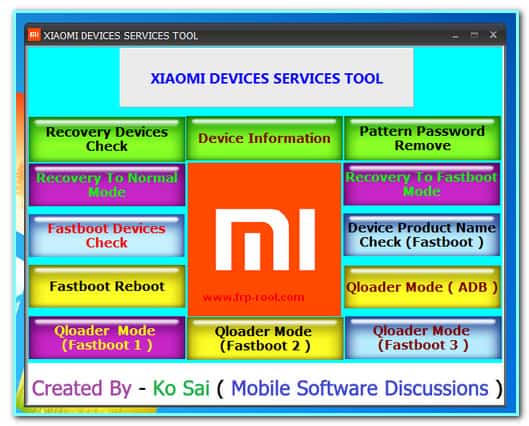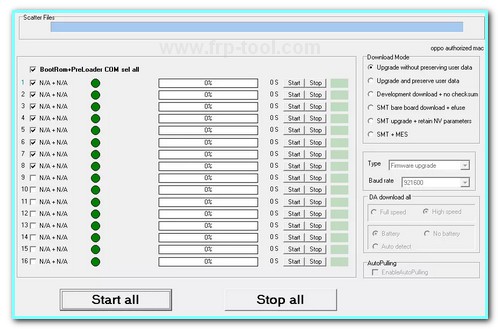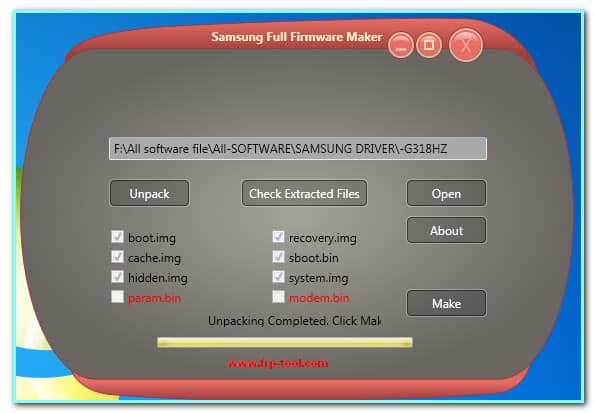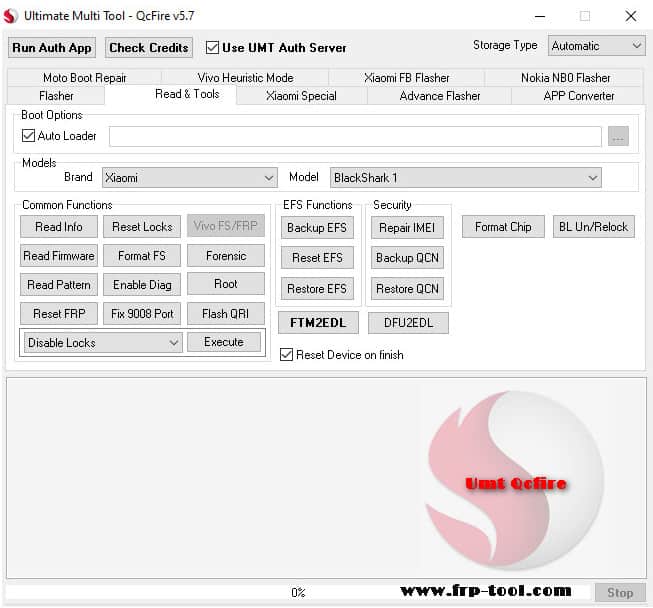Nokia ost tool (Online Service) is a specialized software use only for Nokia devices, primarily used for firmware flashing, software recovery, and repairing malfunctioning phones. Developed to support both smartphones and feature phones under the Nokia brand, the OST Tool is an essential utility for advanced users, mobile technicians,(GSM) and authorized service centers. Its user-friendly interface and reliable performance make it indispensable for troubleshooting software-related issues in Nokia devices.
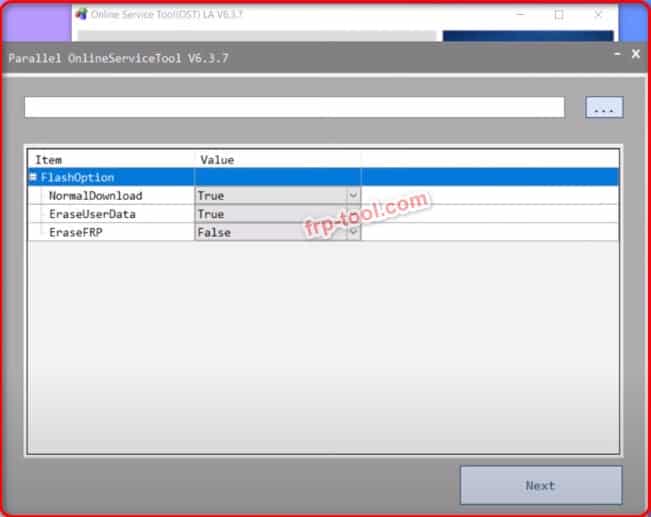
Nokia OST Service Tool
The primary purpose of the Nokia OST Tool is to enable users to flash official firmware onto Nokia devices. Flashing is crucial when a device becomes unresponsive, gets stuck in a boot loop, or experiences persistent software errors. By reinstalling or upgrading the firmware, users can resolve many performance and stability issues effectively. Additionally, the tool allows technicians to recover devices that fail during over-the-air (OTA) updates.
You can also read more : Nokia 215 RM 1110 Flash File
OST Online Nokia Service Tool Features
- Firmware Flashing: The tool supports flashing official firmware files (.nb0 or .mlf formats) onto compatible Nokia devices.
- Software Recovery: In cases of device bricking or failed updates, OST can restore devices to a working state.
- Device Repair: Technicians can fix various software-related glitches and errors.
- Secure Usage: OST ensures secure connections between the device and the computer/laptop during operations.
- Log Reports: After completing tasks, the tool generates logs, helping users diagnose potential issues.
Compatibility
The Nokia OST Tool is compatible with most Nokia-branded devices, including smartphones running Android and certain feature phones. It is primarily a Windows-based tool, requiring a computer running Windows 7/10/11 or higher. Additionally, it necessitates USB drivers specifically tailored for Nokia devices to establish a stable connection.
Download Nokia OST Tool V6.3.8 Coming soon!!!
Doenload Nokia OST Tool V6.3.87
Loogin user name NokiaIN528_433527, Password: 5WP5D3
Requirements for Use
To utilize the Nokia OST Tool effectively, users need:
- A Windows PC ore laptop
- USB drivers for Nokia devices
- Official firmware files/flash file
- A USB cable for device connection
How to Use Nokia OST Tool
- Install Nokia USB drivers and the OST Tool on your Windows PC ore laptop
- Launch the OST Tool and connect your Nokia device via USB.
- Load the firmware file (.nb0 or .mlf) into the tool.
- Start the flashing process and wait for completion.
- Disconnect the device once the process is complete.
Troubleshooting Common Issues
While the Nokia OST Tool is reliable, users may encounter some common issues during use:
- Device Not Detected: Ensure that USB drivers are properly installed and the device is in Download Mode.
- Firmware Flash Failure: Verify that the firmware file matches the device model and is not corrupted.
- Connection Drops Mid-Process: Use a high-quality USB cable and avoid interruptions during flashing.
- Tool Crashes or Freezes: Reinstall the OST Tool and ensure system requirements are met.
Best Practices for Safe Usage
- Always back up data before flashing firmware.
- Use official firmware files from trusted sources.
- Follow the step-by-step instructions carefully.
- Avoid interrupting the flashing process.
Future of Nokia OST Tool
As technology evolves, Nokia continues to improve its software tools to ensure better performance and reliability. Future updates may include enhanced compatibility with newer devices, improved user interfaces, and faster flashing processes. The Nokia OST Tool is expected to remain a key resource for device maintenance and recovery.
Final Thoughts
The Nokia OST Tool plays a significant role in maintaining the performance and functionality of Nokia devices. Its powerful features, combined with its reliability, make it a must-have tool for technicians and advanced users. With proper usage and adherence to best practices, it can effectively address a wide range of software issues, ensuring a seamless experience for Nokia device users.