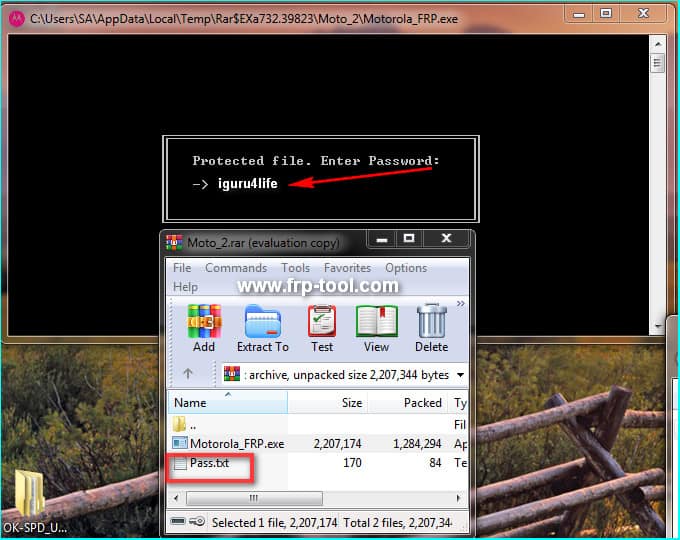During the last few years, Motorola has lost a considerable market share. But still, there are lots of, “Hello Moto.” So, don’t be surprised tech-savvies while I am sharing something regarding this particular smartphone.
Like other brand’s smartphone users, Motorola users are also in need to solve FRP issues. And for all of them, today’s Motorola FRP Bypass Tool instruction guide is going to help a lot. Without wasting a moment, let’s jump into the download procedure first.
Motorola FRP Bypass Tool Download
To get the tool on your PC, make a single click on the given link below.
Motoreaper FRP Removal Tool Free Download
After it’s completed, go to the folder and double-click on the Motorola_FRP file. Since the Motorola FRP tool is protected to avoid malware attacks, the next window is going to ask for a password.
You can find out the need password in the same downloaded folder. Therefore, go there and open the Pass text file. Copy the given password from the location and paste it on the Motorola FRP tool’s required section.
Others working tools link
- Click→oppo a3s pattern unlock
- Click→ultimate multi tool qcfire
- Click→ fast unlocker frp bypass apk
How to Use the Motorola FRP Bypass Tool
Now, on the next screen, you supposed to see the tool is asking for putting your Motorola device in Fastboot or bootloader mode. So, do so.
After you have put your Moto phone or device into Fastboot mode, the FRP tool is going to find out to connect the device. That’s why; you have to wait a few moments here.
When the tool has found your device in Fastboot mode, it is going to send payload and reboot the device automatically. Keep patience here as well.
Accordingly, if the FRP tool is done with sending payload, it is now, going to wait a bit to reconnect the device again. After a while, you have to allow the USB Debug that might be shown on your mobile screen. Nothing to panic, it is just a part of the procedure.
If the USB debugging is completed successfully, the Moto expert FRP tool is going to hop into the final mission, which is bypassing the FRP of your device.
In my case, this portion of the process tool longer time than any of the above. Depending on your Motorola smartphone, it might take longer or less time.
And after all of those are done, the FRP tool is going to reboot the phone to Fastboot or the bootloader mode automatically. Finally, you would see the“Done” alert on the screen that is indicating the FRP operation is successfully tackled in your case.
Mirror link→ Motorola FRP Bypass Tool
Final Thought
You should keep in mind some precautions before starting any FRP operation or download. You must need to stop the active anti-virus or firewall working on your computer before start downloading. Depending on the version of your Windows, that might create conflict to run the FRP tool. Otherwise, there is nothing fancy you need to do at all. And lastly, the Motorola FRP Bypass Tool is entirely free, so there is nothing that can come in the way of your stunt, right? Enjoy.