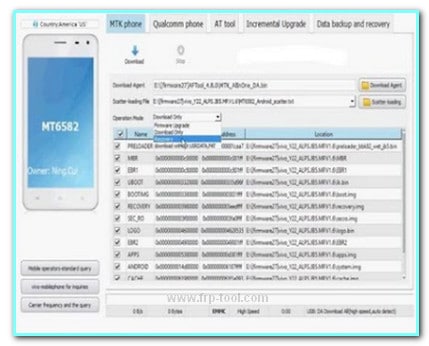How many times have you suffered while using your Blackberry phone? You have a new Blackberry handset, but you can’t use MRS Tool because you have accidentally locked your phone and forgot your password or pattern lock.
Moreover, the tension in this situation is more evident because you are worried about losing photos, apps, contacts, etc. that are saved on your phone.
For solving these issues, there is coherent software available. The good news for Blackberry users is it has many advantages. For solving the different software and security-related issues, there is no alternative to MRS Tool.
It has a straightforward process to use. Also, you can use the tool on all Computer Operating systems.
What is MRS Tool?
The MRS tool will support all Windows versions such as,
- Windows XP
- Windows 7
- Windows 8
- Windows 8.1
- Windows 10
MRS tool is a perfect utility software, which can fix software problems in Blackberry phones. For example, RED BLINKING, STUCK LOADING, or AREA Error JVM or reconnecting. Even this application you can use without any activation.
Also like other’s tools read more
Read more on Click the below link ultimate multi tool gsm v4.0 crack without box
Read more on Click below link oppo a3s pattern unlock tool
Read more on Click the below link Lenovo frp remove tool
MRS Tool V.2.1 Full Crack Features
This amazing tool comes with many features, the tool which can solve most problems. Let’s see what features are included in our software.
|
|
Reboot recovery mode.
How to Setup an MRS Tool in the Easiest Way?
The process of the MRS tool setup is straightforward. Firstly, hit on the link below to download the zipped file of the MRS tool.
Click on the link to download: MRS Tool & Crack
Step 1: Extracting the file
After done with the download, you have to right-click on the zipped file and select Extract Here. In this way, you can create an unzipped copy of the downloaded file in the same directory.
Later, open the extracted file. There you will find .exe or the installation file and another text file that consists of the password. You will need the Password file later, but for now, let’s pay attention to the installation process.
Step 2: Installing the tool
To continue with the process, now, you have to double-click on the MRS tool .exe file. Then, the installation window will be opened. There, click on the Install button.
On the first installation window, click on the Next. In the next window, you can see there is a box that you need to fill with a password. Now, you need to open the password text file that you have seen earlier in the extracted folder.
Copy the given password from there and paste it into the password box. Click on Next then. Afterward, the installation process will be started.
Step 3: Activating the tool
Well, the installation process is complete but still, the tool is not ready to use without interruption. So, next, click on the Crack button that is shown on the installation window under the Install button.
If you click on the button, a hidden folder will be opened. And there you are going to see the MRS_cracked file. Just copy the file.
Then, go to the MRS tool direction in the local Drive C. You can find that in the Program Files(x86). There, you need to paste the copied file. Click on Replace the file in the destination and Continue chronologically.
If you are done, then restart your computer. After the restart, you will be able to use the MRS tool without any issues.
Final Thought
I have come across the ending of today’s discussion. So, have you installed and activated the MRS tool on your computer? Well, if yes, then, how well it is performing. Let me know in the box about your experience. And also, if there is any further tutorial request, mention that too.