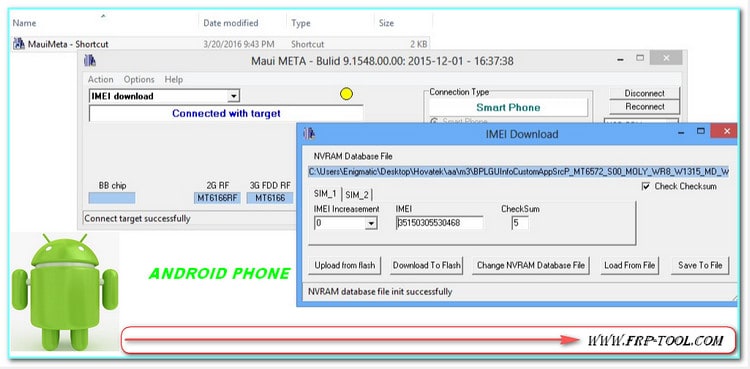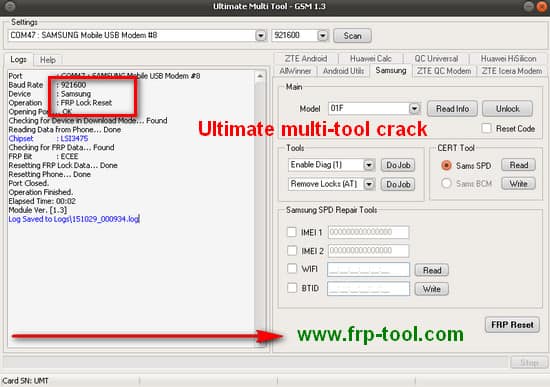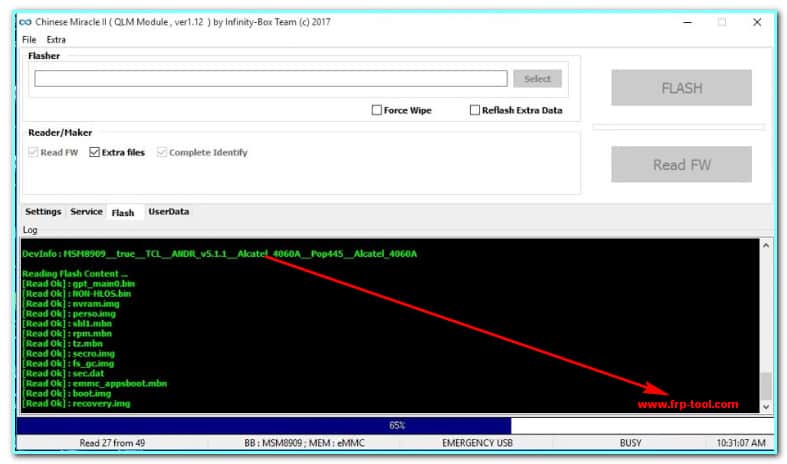Maui Meta IMEI Tool is one of the best and free utility tools for Windows. It allows you to flash and repair IMEI all Mediatrek based devices. Moreover, it is used to unlock blocked sim cards on MTK devices. You can also use it to fix IMEI-related problems.
Maui Meta tool is the easiest way of solving IMEI error or Null issues problems. The device supports both 3G and 4G modules. If you are worried about how to find strings Meta Maui tool, so now here I give the process of Maui Meta 3g IMEI tool download and install, following it step by step. Maui meta v9.1635
How to Download Maui Meta 3G IMEI Tool
You may need these tools so download and read more
Mirror link→Mi service tool
Mirror link→ Vivo FRP tool
Mirror link→ Samsung frp helper
The downloading process of this tool is not very difficult. Just required to download the file in the link on your computer, then install it.
How to Use Maui Meta Tool
- First, extract all the files. Then you have to open the Maui Meta folder to run the file as an Administrator.
- Now you need to wait until the application appears on the screen.
- Choose Option gradually, which is located under the connection type.
- Next, click on the Reconnect option from the top right corner.
- Now power off your phone, then connect it with the computer by using the USB cable.
- If the device is successfully connected, the yellow color will come on the screen. But when the color is red, it means default connection. Also, if your phone is connected, then you see the massage Connected with the target appear on the tool.
- At that moment, select the IMEI download option from the drop-down.
- After that, a dialogue comes on the screen, click on the Change NVRAM database file option.
- Next, select the BPLGU info The data have a long name, which is 14 digits.
- Afterward, enter the file and write on the IMEI number. Remember, this section is optional. Therefore, if you don’t know the number, skip the portion for now.
- It’s done. Click on Download to flash.
Note: if IMEI has any issue to come on the screen, you click on Upload Form Flash now.
- Finally, Maui Meta 3G full cracked tool download process is done. You will have a massage on the screen, “Download IMEI to flash successfully.”
System requirements
- Windows XP/19/8/8.1
- Maui Meta 3G/4G Tool latest version
- MTK VCOM Driver. (must be installed Download MTK VCOM Drivers HERE)
- USB data cable.
Maui Meta Tool Crack Features
- It is an installer application, which means you have to install it on your PC to use it. Download and extract it on your computer, then run the setup to fix it.
- Maui Meta tool allows you to flash or repair on Mediatek devices, features phones, or tablets.
- It also allows you to flash or repair the NVRAM of your Mediatek Feature phone.
- It supports the devices which are running on Mediatek Chipset if it’s a Smartphone, Feature phone, or tablet.
Click Mirror link→ MauiMETA Version 10.1816.0.01. Latest
FAQs
1.What is the maui meta tool?
2.What are the benefits of using the maui meta tool?
3.What are some of the uses for the maui meta tool?
Final Thought
That is all about how to install a Maui Meta Tool on your computer. I hope you have successfully installed the Maui Meta Tool on your PC if you have followed each of the steps carefully. If you have any more query about the tool, let me know about the comment section.