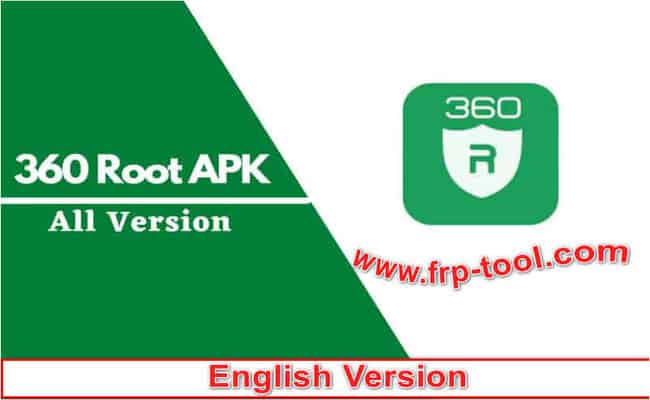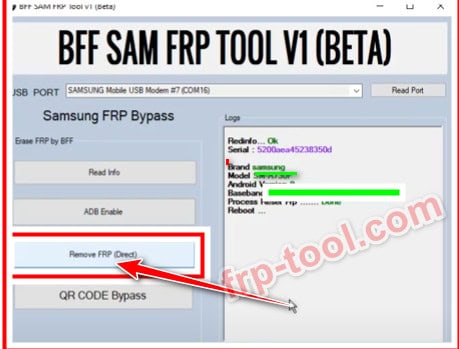GSM jony is one of the best windows applications to remove FRP lock. It works on Samsung, Sony, Motorola, MTK chipset, Snapdragon chipset based phones, and Huawei devices. The frp tool has an android multi tool, frp reset tool, iCloud remover, and SPD diag reset tool. Download GSM Jony FRP Tool from here.Also read more Qualcomm USB driver download
Mirror Link GSM Jony FRP Tool
How does GSM Jony FRP Tool work?
Download the tool and extract it. Install the software in your PC. The tool supports Windows XP, Windows 7, Windows 8.1 and windows 10 (32 bit and 64 bit). In the folder, you will get the password. Copy the password. Now, run the GSM Jony setup file. Install it completely. You can do flash, unlock the iCloud account and many more. Below we shortly describe one by one.
SAM frp tool
The Samsung together with the Google community launched this new anti-theft protection mechanism. In which, it consists that when making a hard reset and eliminating the respective security pattern or password the device quickly activates the factory reset function (FRP). This function of GSM Jony FRP tool helps to remove FRP lock of Samsung phones.
Android multi tool
It also works as a flash tool. You could reset phones if it locked. It also helps you if you forget pattern ans pin code.
FRP reset tool
When you perform a Factory Data Reset, all settings return to the factory default settings. All data is deleted, including files and downloaded applications.
Other functions
In GSM Jony FRP Tool, you can see Android Tool New, SPD diag reset tool of SPD phones, Spreadtrum FRP Tool, Huawei FRP Tool, Motoservice212, and iCloud remover demo. All functions are working smoothly.
Finally,
GSM Jony FRP Tool is a very effective tool for users and service centers. Both can use without any risk. During flashing, be serious and alert. Download GSM Jony and don’t forget to share.