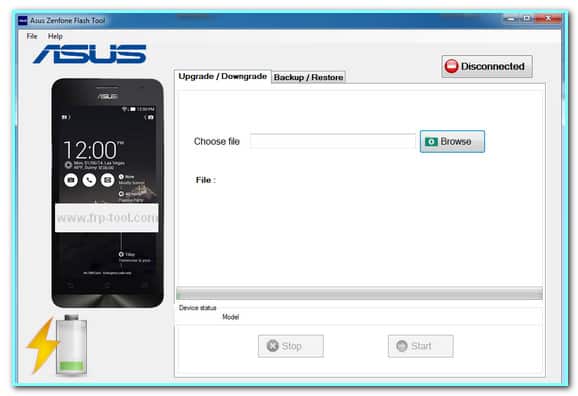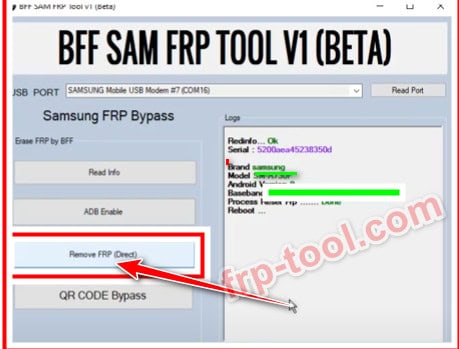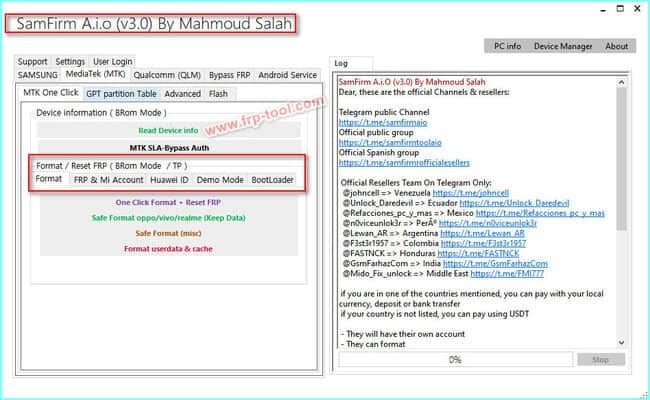Asus produces not only PCs and laptops but also transforming smartphones that combine compactness. They work under the operating system from Google – Android but with the proprietary shell from Asus. Download the Asus Flash tool frp an account from here. It is not only a flash tool but also works fine for bypassing FRP lock. All Google Accounts remove FRP bypass APK download
How to install the Asus Flash tool
Download the Asus Flash tool frp the account zip file and extract it. Install it on your PC. It supports Windows 7, Windows 8, and Windows 10 (32bit and 64bit). Accept the user license agreement and complete the procedure by clicking NEXT.
Now, connect your Asus phone to your PC. Use a good quality USB cable. The tool comes with encrypted files. Turn off the antivirus before installing the tool. After completing the installation, the tool is ready to bypass FRP and flash Asus Smartphone.
How to flash and bypass FRP
The first step is to turn off the phone physically. In the back, you will see a sticker where the Model Number will come. It would also be interesting if we pointed to the Android version and the compilation version. You can see this data in Settings > phone information. Backup all important data. Fully charged battery 60 percent or above. The flashing process takes time. Download the ROM according to the phone model. Install Android drivers on a Windows PC. Open the Asus flash tool FRP account and connect your phone to your PC. Start flashing.
Besides this, you can remove FRP from any Asus phone. Open the tool, and you will see the FRP option on the home screen. FRP removing don’t delete your files. With a single click, remove FRP.
Password has been used-www.frp-tool.com
Download link→Asus-flash.Tool.v2.0.1 Latest version
Download Asus USB Driver 64 bit 32 bit all windows support
Download link→Asus USB Driver Manual setting
Finally,
The Asus flash tool FRP account has been tested by experts and is 100% working. Do not forget, dear readers, to share your experiences in the comments, thereby helping other users.