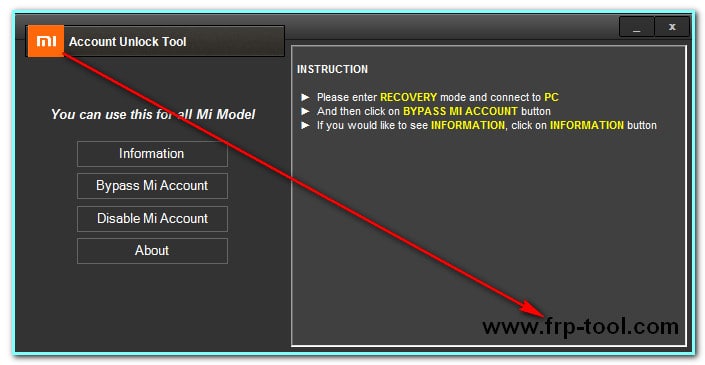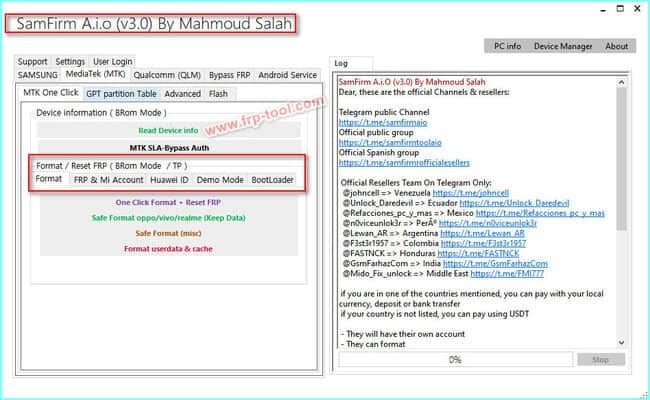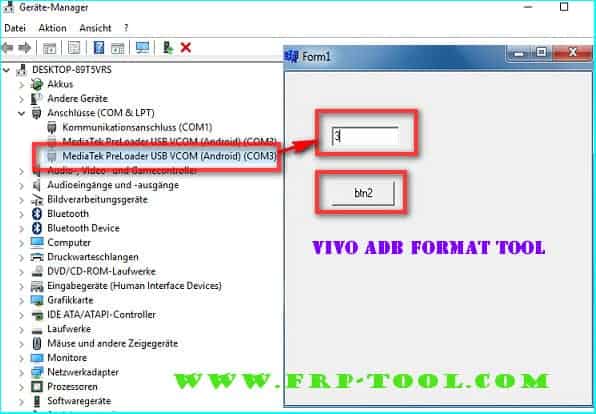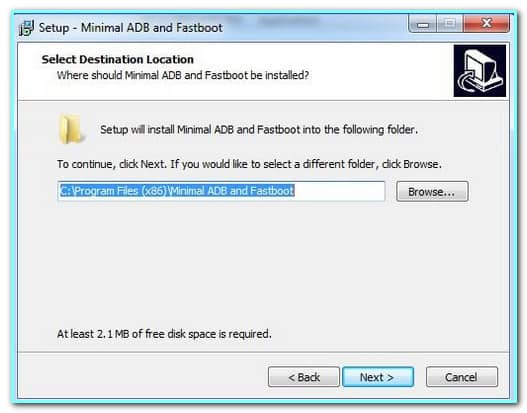If your mi device is locked by frp and now want to “unlocker frp mi account remover” then you can see this content. You know that from the Android version 5 to height version, Google added a new feature that name is frp. When someone added a google account on their smartphone, that time the frp will automatically active on their smartphone. For that, if you forget your user name or password and you already reset your device, that time you will see your device is fully locked by frp. If you want to mi frp unlock from your mi smartphone, then see this content.
If you added a mi account on your Mi device and you want to reset your device, and that time accidentally you forget your password, at this moment you won’t be able to reset your device without entering the correct password. So, if you want to mi account reset, then you can follow this content.mi account unlock tool password key.
What is frp
Frp is a system that automatically active on the smartphone device when you log in your google account. It protects your device from theft, but for some cases, if you forget our google account password or user name, that time frp will lock your smartphone if you already reset data of your device.
Method 1: Unlocker frp mi account remover
If your MI device is locked by frp and now you want to mi frp unlock, then you can see this content.
How to bypass Mi account
If you want to delete your Mi account from your Mi device, then you need to use Mi account unlock tool. Many people looking for the mi account unlock tool password, and for those people here we give without password file, so you don’t need to enter the password.
Now see how to mi delete Mi account.
- First, download the mi account unlock tool from the link unzip winrar/7 zip mi account unlock tool.rar and install it on your pc. But make sure that you disabled the antivirus program from your pc if your pc have any antivirus program.
- After downloading the file then you can see the file at the rar format, so extract it by using any unzipper tool.
- Run “MiAccountUnlock Tool.exe.”
- Now turn off your Xiaomi device and into the Recovery Mode. So, press the Volume Up Button with Power On button at once and at the same time and hold them until you see Mi Logo.
- Now connect your device to the pc by using an original data cable or a better USB data cable.
- In the software, you need to click on the information to check your device is connected or not. If you see your device is connected correctly, then go to the next posses but if you see your device isn’t connected with your pc then go back and install USB driver properly on your pc. Make sure it, without installing the correct USB driver you will not be able to connect your smartphone to the computer.
- Now see the Mi account unlock tool and click on the bypass mi account for Mi account reset. Now, wait for some moment to complete the action.
Download Mi Account Unlock Tool
File Name: Mi Account Unlock Tool.rar
Developer: Mobile Software Advance
File Type: RAR
Version: 1.0
Size: 3.47 MB
Supported OS: Windows 7/8/8.1/10
Download→ Mi Account Unlock Tool
Method 2: Unlocker frp mi account remover
If you ware not succeed to remove frp from your mi device, then you can try this method. In this method, you need to flash your mi device by following our instruction. Now see how to use this method.
Required file
- Download all model miui 11 fastboot rom → Mi Fastboot rom
- Mi Flash tool→ Gdrive 94.MB
- First, you need to download Mi firmware and Mi flash file from the download link and keep the firmware must be MIUI v6.
- Now install the Mi flash tool with Mi suit for the driver’s issue. You can also directly download and install the driver from the other source.
- Extract the firmware by using any tool like Winrar, 7zip, etc.
- Now open the mi flash tool and click on the button image and choose extracted files.
- Connect your device to the pc by using a USB data cable and take your device at the download mode. But you just need to shut down your device then connect the device. Sometime it will be failed to connect the phone to the pc, for that first click on the download option from the mi flash tool then connect your device.
- Now usually, flash your Mi smartphone.
- After flashing your device, it will take more time to start because all the fill will be run after installation by pc.
- Don’t touch your smartphone while it is installing on the background.
- Normally it will take more than 10 minutes to complete.
- If you finish all posses one by one, then you will get success to unlock your mobile phone.
- When you are the success, never upgrade your device because if you upgrade then, it will be locked again.
If you follow all posses step by step, then I can be sure that you will able to use “unlocker frp mi account remover successfully.” But in this content, we discuss two methods to solve this problem. You can try anyone, but if you follow the 2nd method that time must download the correct firmware, if you download the incorrect file then you will not able to delete Mi account. Always use an original data cable or better USB data cable for flashing your smartphone. When your phone is flashing at that time, don’t touch it, or disconnect. You can find the files at the zip format so extract it by using unrar or 7zip tool and when you try to extract that time your antivirus program keep off.