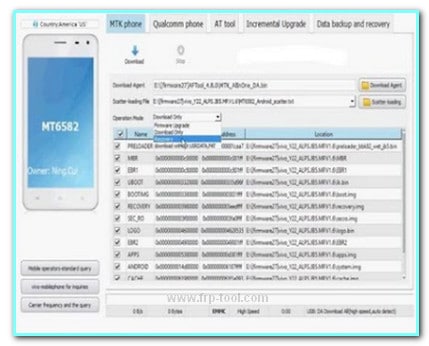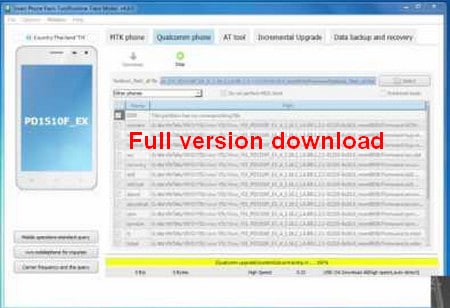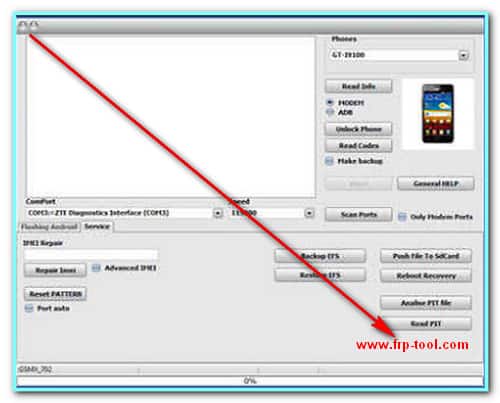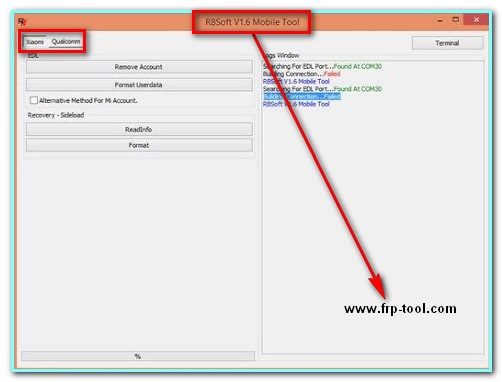Hello dear, some of us already know how to update Android smartphones with Qualcomm processors. You cannot flash the chipset with any flashing tools. There are lots of phone repair tools available on the web for flashing and updating Android devices. You can solve the problem by Af tool latest version download from here.
| Also read more others tools | Download Size: |
|---|---|
| MSM download tool crack | 3.45 MB |
| UMT dongle crack full | 46.8 MB |
Af tool latest version download from here
The main problem is when it comes to the Qualcomm chipset. It is harder to get a suitable tool to do the job. So in this tutorial, I am also presenting one of the best tools for flashing. It can do a firmware update of Qualcomm and MediaTek.
This tool helps us to:
- Repair Android devices that remain in the logo.
- Repair Android devices that only blink the light.
- Repair IMEI.
- Repair software for devices that were damaged by misuse of third-party software.
How to download and use af tool crack
Requirement:
- Android phone (you have to update)
- Cable / USB data cable
- Laptop / PC
- AF Tool crack. File size is about 46 MB
AF Tool is one of the best software for updating Android devices running in sets with Qualcomm and MediaTek chips. The firmware of the phone or a software file of your device that is going to flash can be downloaded from the official website of your device or Google.
| Af tool & crack | Version | Download Link |
|---|---|---|
| Af tool | Version 5.1.3 | Google Drive |
Method to update:
Note: Make sure your phone has at least 60% of the battery
- Install the AF tool that you downloaded from the link and phone above installation on the PC.
- Open Af tool and then navigate it to the Qualcomm Tab.
- On the Qualcomm tab, click on “Browse” search the file of firmware dispersion, and click Open, and then the rest of the files are automatically loaded into the AF tool.
- Click on Update.
- Then turn off your Android phone and connect it to the PC / laptop using the USB cable.
- Now the AF tool detects your Android smartphone and starts updating the firmware of your phone.
Wait for the process to complete. It usually takes about 5 to 10 minutes to complete the task.
You have a Mark of the green signal with says the phone is updated correctly. After that, the phone will reboot, and the menu opens to configure the device for the first time. You can upgrade your Qualcomm Android device to the latest version.
For the writing and repair of IMEI
Go to the tools tab in the software tool that AF downloaded. Read and write the IMEI of the phone. If you want to change or repair the IMEI, you can do it with that. The change of IMEI is illegal. This session is only for IMEI Repair Unknown / IMEI corrupted
Final thought,
Flash and install new firmware safely with Af tool. It is also the best option for reading, writing, and repairing IMEI of Meditek and Qualcomm devices. Af tool’s latest version is downloaded from here and started using.