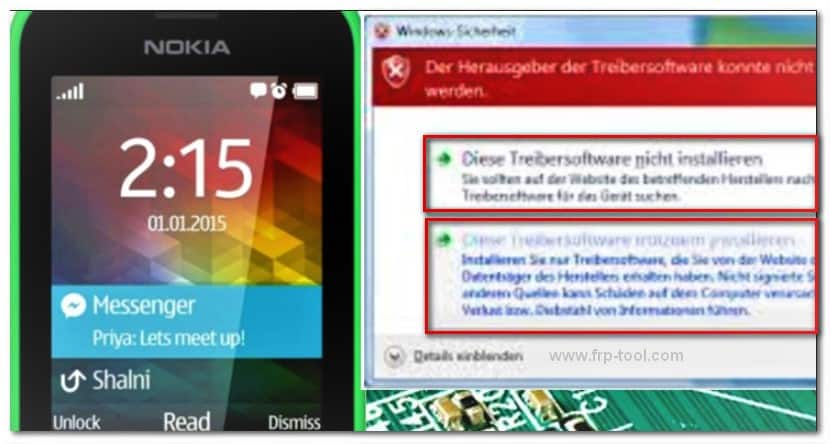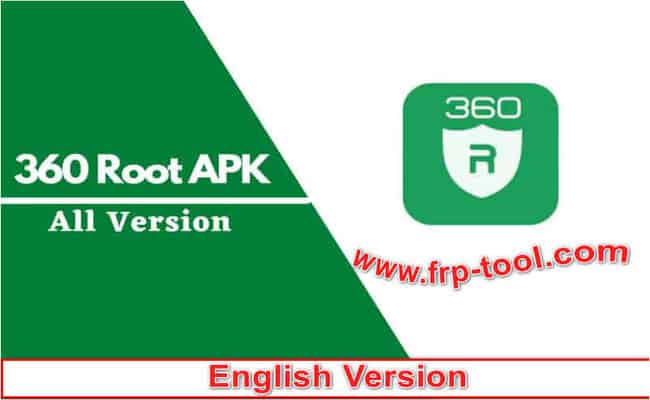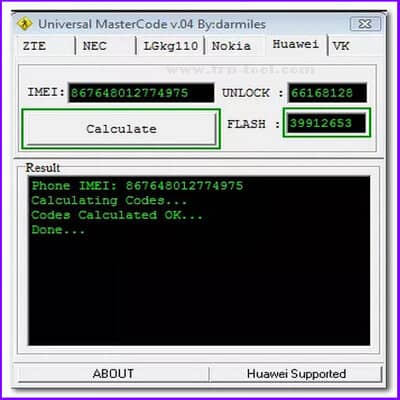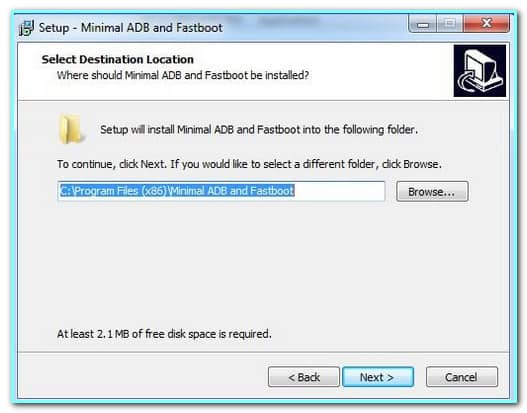UAD or Install Universal ADB Driver is a bridge between your Windows computer and any Android phone for ensuring a stable and smoother USB connection. It allows your PC to recognize your phone connected through a cable connection, in brief.
For establishing a streamlined file-sharing experience, this ADB driver set solution is undeniable. Although The driver sets file size little compared to the large set of functionalities, it can provide to the Android community, allowing full-bandwidth peer-to-peer connection (for example, portable storage driver to Android phone.)
Install Universal ADB Driver
Maybe you are also using an Android smartphone and getting direct access to your phone storage via computer. That is where this driver pack can help you. If you are the first-timer in this driver toolkit journey, there is no worry. We will help you get this for free from this page and guide you on how you can install it correctly on your PC. So, let’s head over to the next section.
Why Do You Need Universal ADB Drivers?
The Universal driver toolkit covers a bunch of accessibilities that can mitigate your many smartphone-related issues. Below we have discussed some of these.
Quick Installation Support
With the UAD, you can easily install the Google ADB driver within a moment. You just need to connect your smart device to your PC and follow the installation wizard guidance. It’s easy and quick.
Support All Smartphones
You don’t need to search with the typical keywords “ADB Driver Xiaomi” anymore on Google to get a compatible driver software kit. This driver tool backs almost all the Android smartphone models, including brands like HTC, Samsung, Huawei, Vivo, Oppo, Xiaomi, Sony, etc.
The device detection process is automatic. That means you just need to connect the phone to your computer via the USB cable while running on the driver kit, and it will detect your model number specifically. You can also refresh the device list manually if you want. Isn’t that very user-friendly?
Support Windows Only
If you are one of those Windows guys, you are lucky with this Universal ADB kit. From that backdated Windows XP to the latest Windows 10, this driver set is compatible with all. Besides, there are two versions for both 32 and 64-bit computers.
UAD Or Universal ADB Drivers – Download It Now!
It’s free to download the ADB driver on your computer. Just click on the download link given below. We have enlisted a different version of the software just in case you face any issues with the new version. Although strongly suggest you download the latest version.
Universal ADB Driver Version | Download Link |
Universal ADB Driver V6.0 | |
Universal ADB Driver V5.0 | |
Universal ADB Driver V4.0 | |
Universal ADB Driver V3.0 | |
Universal ADB Driver V2.0 |
Install ADB Drivers – How To Use Universal ADB After Download
Follow the guide and screenshots to avoid any mistakes during the installation process. Note that if there is any gap during the installation process, the software might crash during operation or may not be able to detect your device correctly.
Step 1: Download The ADB Driver Set
If you have already got it done, skip this step. Remember that the driver file is provided in Zipped file format so that nothing can corrupt the file. So, you have to extract it after download.
When t
Step 2: Turn On USB Debugging
USB Debugging is found in the Developer settings panel on newer mobile devices that are concealed by design.
Go to Settings and scroll to the bottom to About phone to open it. On the first menu, navigate until you see a Build version box at the end. After a few taps, you’ll get a notice stating that you’re now a developer.
Return to Settings and scroll to the down. Enter the Advanced section of the System section. Look carefully; you will see the Developer options is a new addition in this section.
These instructions may vary somewhat depending on your Android operating system. However, you can find the Developer options displayed on the main Settings screen.
Regardless, search for USB debugging underneath the Debugging header when you’re in the Developer settings window. Toggle it on, then confirm that you comprehend what this function is for using Android‘s warning.
You have now enabled USB Debugging. To do anything, simply connect your smartphone to a computer via a USB cord. You will see a popup on your smartphone questioning if you want to approve USB Debugging for that specific PC once you do this.
It is a security measure that protects your machine from being hacked, so be assured you trust the PC while allowing it. If you approve a device prompt by accident, go to the same Developer settings page and click Revoke USB debugging authorizations to restore all authorized PCs.
Step 3: Installing The Driver
Now double-click on the Universal Driver’s .exe file. It will launch the setup. You will see the device list option on the first window, under which your device name is supposed to show. But it will show a warning on the right that the device is not connected correctly. Don’t worry. We are going to resolve it by going forward with the installation.
At next, hit on the Install button given on the below portion of the window. It will start the installation process.
Note: You may witness a warning from your Windows operating system during the installation process, as given in the screenshot below. Since it is not available on the MS store, this warning will be shown. So don’t be tense about it. Click on the second option to move forward.
Once the installation reaches the final stage, you will see a new Device Status: OK. That’s all about the easy way of installing the Universal Driver. Now close the window, and you are good to go with file transfer and other works with your smartphone via computer.
FAQ
Is Universal ADB Driver Safe?
Well, it’s a third-party driver set that got immense support and appreciation from many users. If you download the Universal ADB from a trusted site, you are good to go. There may not be any risk to the driver.
How Do You Use 15 Seconds In ADB?
15 seconds in ADB is just another type of ADB software, just like the Universal one. The overall process is the same as we have described above. You need to download the file extract it, and then go for installation. While connecting your phone for the first time, you may also need to turn on the USB debugging option. That’s it.
Closure
Universal ADB Driver is an easy-to-use and powerful tool for Android devices, supporting almost all Android devices and models, implying the name of the driver set. Hopefully, this guide has successfully reduced one of your major stresses regarding file transfer on Android devices from Windows PCs.
If you have any further queries regarding Universal ADB or another tech tip, let us know in the comment box. We will get back to you with a new set of tech solutions soon. Take care.