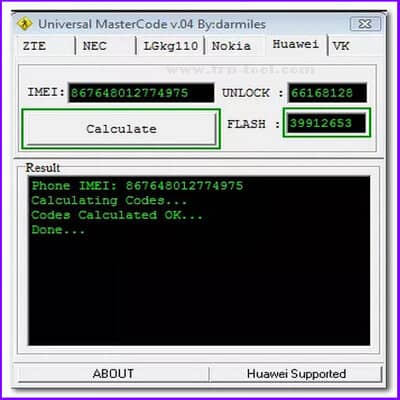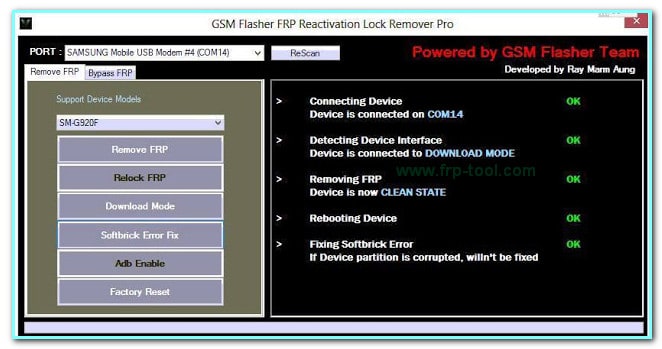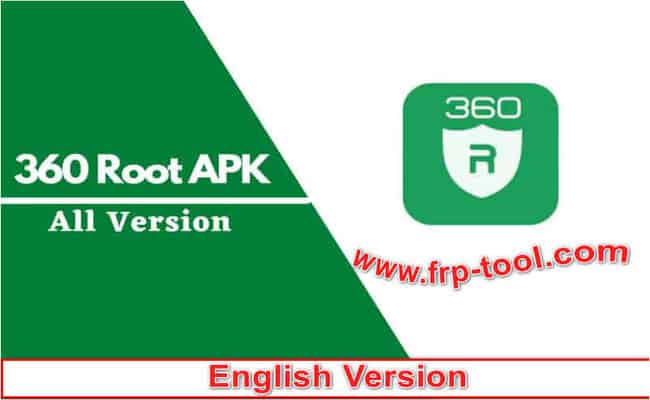The creative developer team Darmiles created the Universal Master Code tool. It is actually a freeware tool. This 3rd-party software is mainly operational on Windows computers. Yet, there is no major update came of this powerful utility tool.
The current version is still 1.0.0.0. It supports even the outdated windows seven operating system as well as other versions. The tool is mainly used for generating flash code. More specifically, you can unlock smartphone or tablet passwords/codes via this flash software.
It supports Huawei, VK, ZTE, LGk110, Nokia, and NEC devices in terms of smartphones. Without those devices, it also supports flashing or unlocking codes of USB modems. It can unlock modems of Airtel, Glo, Etisalat, MTN, etc.
Though the tool comes in with immersive benefits for savvy device users, it will void your device warranty permanently. Today, you will learn how to use this Universal Master Code software and other relevant information in this article.
Download Universal Master Code
Click on the provided link below to download this software on your personal computer.
How To Use Universal Master Code?
As we have said before, we use this UMC software to actually crack the flash code of smartphones or tablets, or modems. The typical scene in which we will need this tool is when we try to change the stock firmware of any device.
In that case, the device OS might ask you to enter a certain flash code, which obviously you don’t know. Here, this tool works like a blessing.
It will generate a new flash code for you to crack the phone security or password threshold.
Step 1: Unlocking Flash Code
After bypassing the password security measures through the flash code, you would need to do some major tasks.
Assume that we are using a modem in our case. So, we will first insert a new SIM card into the device. The new SIM card company should be different from your device company. That means you have to use a Vodafone sim card if the modem is from Movistar.
Afterward, you need to connect your PC to the internet. So, you have to connect the modem to your PC. Then go to the CP (control panel) by searching with the name on the search box beside the Start menu.
A pop-up screen will appear after a moment of connecting the USB modem to your computer. The screen will ask you to unlock the code.
Now, you have to type the generated flash code in the box and hit on the button to continue.
Just after that, you will notice the operation is successful, and the screen will be disappeared. It indicates the modem has been unlocked by now. You will also see that the modem icon on the lower edge of the screen where the new carrier’s name will appear.
Step 2: Connecting To Other Networks
You can control your device now with a random GSM carrier since your modem is now unlocked. However, it will require you to add correct internet settings that can be different according to the operator. Search on google to know your settings.
You can do this by just entering the system APN name. We have not shared the screenshot because the name of the APN can differ since you might be from another country.
After that, open the modem app and go to Tools. Under there, hit on the Options and click Profile Management.
From there, hit on the New option. And then input this information – APN, the access point title, your password.
You can use this information to switch between HSPA, GPRS, 3G/5G, or UMTS, and the process will work for almost all Android and Apple smartphones.
How To Use Universal Master Code For JioFi?
If you are a JioFi user, you might often want to switch the Jio sim to another sim card. In that case, you will need this Universal code tool to bypass the network security. To do that, find the IMEI number of your device first. It can be found on the inside of the device.
You need to reset your device. In JioFi, there is a reset hole where you need to put a pin and press the button inside there for 10 to 15 seconds.
Now, we will first find the master/flash code of this IMEI number via the UMC tool. So, open your computer and launch the software. Inside the IMEI field, enter your JioFi IMEI number and then click on Calculate. It will generate both unlock and flash code for your device.
Within the next few moments, you will see the newly generated codes.
No matter how many times you try to generate the codes, these will remain the same. So, the best way is to save these codes for later use. Remember that when you try to put a new network carrier sim card to your device after flashing it with new firmware, it will ask for an unlocking code. That is where you would need to use the unlock code.
FAQ
How Can I Unlock Idea 3G Netsetter?
The process to unlock Idea Netsetter is also the same as others. You just need to find your Netsetter IMEI number and then generate an unlock and flash code through the Universal Master Coding software.
Then use the generated codes to flash or install new firmware. When setting up the firmware, the device will ask you for an unlocking code that you have created via the UMC tool. Input it here, and you are done.
Is Universal Master Coding Tool Is Paid?
No, it’s a complete open-source software. We have shared the download link above. Download it and use it by following the steps discussed.
Conclusions
We have discussed above the vital essence of how to use Universal Master Code for any smartphone, tablet, or modem. The tool is actually handy and easy to operate. You can unlock codes quite faster since the development of this tool is pretty smooth and optimized. Nonetheless, you can use the tool for any device from android to iOS to modem.
The best thing is it’s entirely free to use. Please don’t download it from untrusty sites since they can borrow malware or virus. Let us know if you need more tech-related advice.