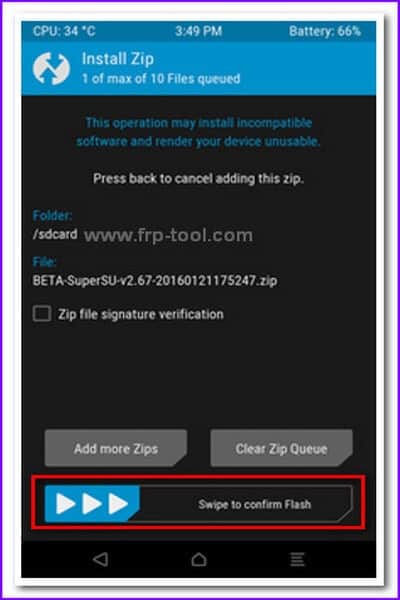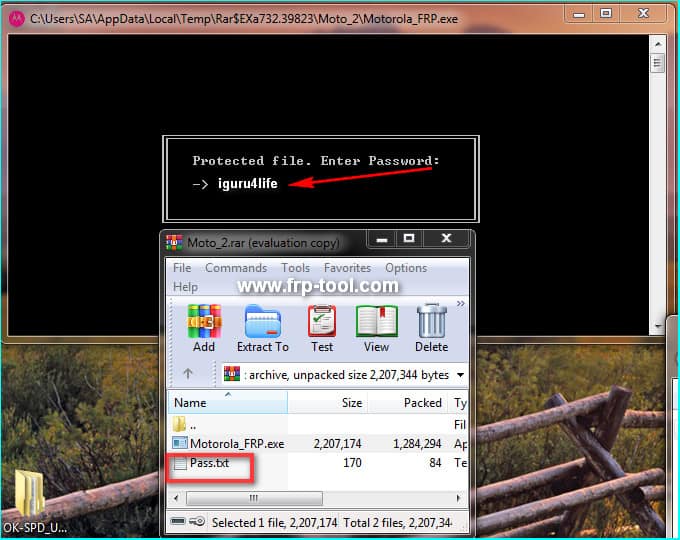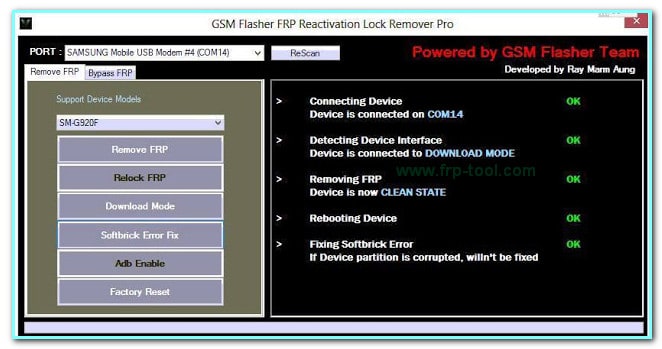SuperSU APK is an access management application that helps you control the rights accessed by all the applications you have enabled. It allows you to gain power over your Android smartphone and tablets.
The responsibilities of this device are just like the Administrator panel of your Windows computer.
With this app, you can hold the value of controlling which applications should be brought into the framework as well as which applications are not.
And if there is any harmful attempt to take different applications after root, SuperSU Root has to prevent those out of the parameters. Then no app will go above the restrictions that drag you to the detriment of the root.
What Does Superuser APK Do?
Don’t consider the SuperSU app as a rooting app even though it allows you to take care of the necessary permission. You might need to access a particular app after rooting. In short, it’s the best root supporting app. Let’s check out the features of the SuperUS app:
- Immediate access to SU accounts with on-display notes and tips.
- Instant alert
- Log in to the applications if there are necessitated app logs available.
- Get a notification if there is any app waiting in line to get access permission.
- Control over individual app notification
- It is fully functioning while your device is in recovery mode.
- Successful unrooting of your device (permanent and temporary)
- Advanced error and operation detection feature
- Support ghost mode
Why Should You Use the SuperSu App And Why You Shouldn’t?
Unlike other random rooting apps, this fantastic app has some significance. Using the app does not mean you can control app permission. It works as a security shield for your device.
Benefits of SuperSU App
|
You can also read more
Things That Are Needed to Be Improved
There is not any major functional disadvantage at all in this app. Even I didn’t witness visible bugs while testing the app. The only imperfection of this app is it runs on a bit less speed while connected to a computer or performing rooting access.
How Do I Root With SuperSU?
There is a need to install TWRP to make SuperSU work on your device. If you have not read how to install the TWRP tool yet, read it here.
Well, if you have already installed the tool, then it’s time to dive into the SuperSU app to get rooting access. Below I have discussed the whole process.
Step 1:
Make sure to go to the download link of the SuperSU zip file that has been given below this page.
Step 2:
Now, it’s time to play a little with the TWRP recovery tool. To enable the recovery mode on your device, you need to press and hold your device’s dedicated button combo. Depending on the device, it might be a lower or upper volume key and power button.
Go to the TWRP official site by searching on Google. And there, search with your model number to get the idea.
Afterward, open the tool and click on Install to start the rooting process.
Step 3:
Browse the directory to find out the downloaded SuperSU file. You just have to swipe to start the flash there.
Step 4:
It will take a bit more or less than 5 to 10 minutes to complete the installation. Whenever the installation is done, click on Wipe cache/Dalvik. Next, you have to hit the button named Reboot System. It will start the operation.
Within a few moments, the process will be completed, and you will then witness the app installed on your phone—download Greenify or Titanium Backup to test whether the rooting is successful.
If you try to install any of these apps, the SuperSU app will ask for access permission with a popup window. You just need to click the Grant button to give the access. The Success notification will determine that your phone rooting process is completed without error.
Should You Root Your Phone?
Many people are scared of rooting their phones because of those default warnings set in their phones by the manufacturer. But to remove the factory apps from your phone to improve performance, rooting your device is mandatory.
Yes, there is also an issue that your smartphone might face. Rooting your phone might cause your battery to drain faster than usual since the access tackles the background task effectively.
However, as a universal law, every problem has a solution. You can follow under-clocking to optimize your battery slightly.
For people who often use numerous firmware for work purposes, rooting is just vital. Professional developers also recommend device rooting if the stock apps get slow updates. Even for creating and enhancing custom ROMs, rooting is essential.
There are still some significant advantages of rooting your phone. Yet, I suggest you check your phone manufacturer’s policy before rooting for the first time. Usually, you will lose the warranty support after rooting your device.
How Can I Download the SuperSU APK?
Just click on the below SuperSU download link. It is entirely malware-free. After the download, follow the installation guide given above.
Download SuperSU App for Root Access
Conclusion
Well, if you were tense about whether you should root your phone or not, I have answered above. I have also shared all the key benefits and common disadvantages of SuperSU APK.
After trying the app several times in my phone testing lab, I am just impressed with the performance. However, I would be delighted if the app’s speed is a bit higher during installation. Dr. Fone’s rooting app is, on that note, faster than this. I am super excited to hear about your experience. Write me down in the comment box soon.